As you probe the world of online advertising, you're likely to encounter a plethora of metrics and analytics that can be overwhelming. But, understanding these numbers is crucial to creating successful ad campaigns that drive real results. That's where Meta Ad Analytics comes in – a powerful tool that helps you track and measure the performance of your ads. In this guide, we'll walk you through the vital metrics you need to track to optimize your ad spend and maximize your return on investment. By the end of this journey, you'll be equipped with the knowledge to make data-driven decisions and take your ad game to the next level.
Key Takeaways:
- Track Essential Metrics: To optimize ad campaigns, beginners should focus on tracking key metrics such as Impressions and Reach, Click-Through Rate (CTR), Conversion Rate, Cost Per Click (CPC) and Cost Per Thousand Impressions (CPM), and Return on Ad Spend (ROAS). These metrics provide insights into ad performance, effectiveness, and profitability.
- Understand Engagement Metrics: In addition to tracking necessary metrics, beginners should also monitor Engagement Metrics such as likes, shares, comments, and other audience interaction indicators. These metrics help understand how audiences respond to ads and identify areas for improvement.
- Use Data to Optimize Ad Campaigns: By setting up tracking for key metrics and interpreting the data, beginners can make informed decisions to optimize their ad campaigns. This includes adjusting targeting, ad creative, and budgets to improve ad performance and achieve desired outcomes. You can create your own dashboard with exactly the metrics that you need on Sketchnote very soon.
Setting Up Ad Analytics on Meta
Your journey to mastering Meta Ad Analytics begins with setting up the necessary tools to track your ad performance. In this chapter, we'll guide you through the process of creating an ad account on Meta and installing the Meta Pixel, important steps to unlock valuable insights into your ad campaigns.
Creating an Ad Account on Meta
Setting up an ad account on Meta is a straightforward process. Start by going to the Meta Ads Manager and clicking on "Create New Ad Account." Fill in the required information, including your business name, email address, and password. Once you've created your account, you'll be able to access the Ads Manager dashboard, where you can create and manage your ad campaigns.
Installing the Meta Pixel
Installing the Meta Pixel is a crucial step in tracking your ad performance. This tiny piece of code allows you to collect data on how users interact with your website and ads, providing valuable insights into your campaign's effectiveness.
Meta Pixel is a powerful tool that helps you understand your audience's behavior, track conversions, and optimize your ad campaigns for better results. By installing the Meta Pixel, you'll be able to track key metrics such as website traffic, conversions, and audience demographics, giving you a clearer picture of your ad performance and helping you make data-driven decisions to improve your campaigns.
Setting Up Your Meta Ad Account on Sketchnote
Once your Meta Ads Manager is up and running, you can create your own dashboard on Sketchnote. Connect your Meta Ads Manager account to Sketchnote in just a couple of clicks and create a client dashboard on it. Creating separate dashboards for each client not only help you segregate information based on each client, but also allows you to create custom dashboards for each one of them. The key metrics you track for each client can be vastly different, and hence need a customized touch to it.
But what metrics do you need to track? Let's tell you about it.
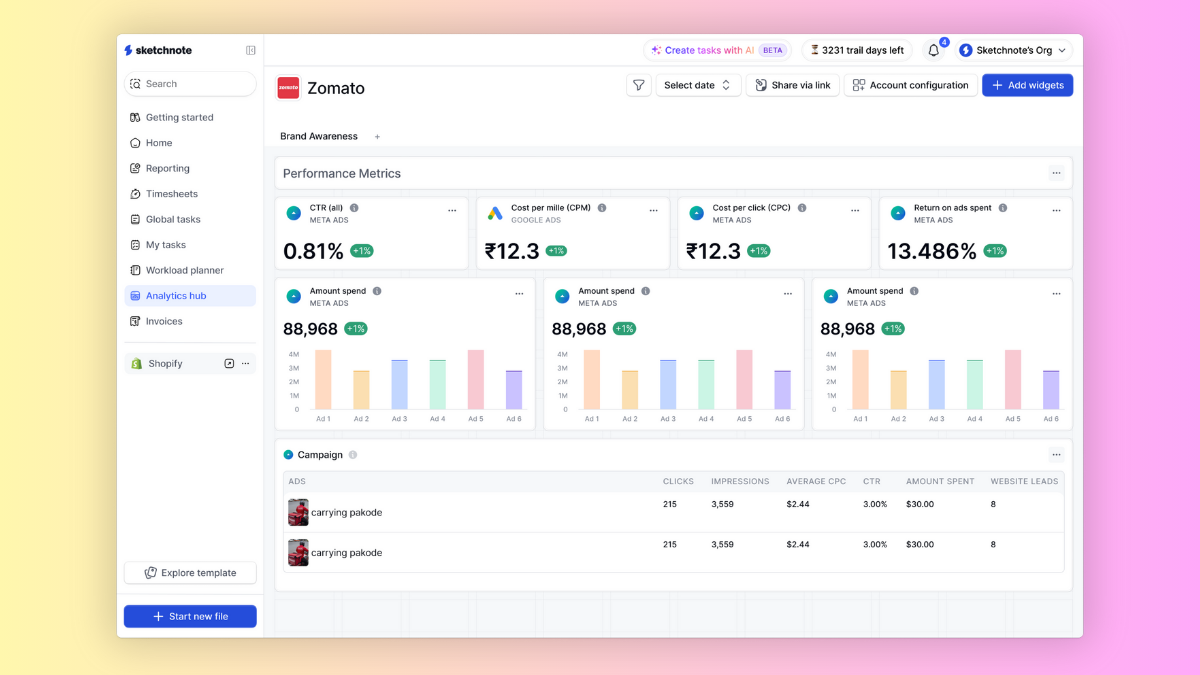
Key Metrics to Track for Ad Success
Any successful ad campaign relies on tracking the right metrics to measure performance, optimize strategies, and drive desired outcomes. In this section, we'll research into the important metrics you need to track to ensure your ads are performing at their best.
Conversion Rate: The Ultimate Goal
Ultimately, the conversion rate is the most critical metric for any ad campaign, as it measures the percentage of users who complete a desired action, such as making a purchase, filling out a form, or downloading an app. A high conversion rate indicates that your ads are effectively driving revenue and achieving your business objectives.
Cost Per Acquisition (CPA): Measuring Efficiency
For every conversion, you want to know how much it costs to acquire that customer. Cost Per Acquisition (CPA) measures the cost of acquiring one customer or conversion, helping you evaluate the efficiency of your ad spend.
Efficiency is key when it comes to CPA. A low CPA indicates that your ads are generating conversions at a reasonable cost, while a high CPA may suggest that your targeting, ad creative, or bidding strategy needs adjustment. By monitoring CPA, you can identify areas for optimization and allocate your budget more effectively.
Return on Ad Spend (ROAS): Evaluating Performance
On the surface, Return on Ad Spend (ROAS) seems simple: it's the revenue generated by your ads divided by the cost of those ads. However, ROAS provides a profound insight into the profitability of your ad campaigns.
The ROAS metric helps you understand whether your ad spend is generating a positive return on investment. A high ROAS indicates that your ads are driving revenue and providing a strong return, while a low ROAS may suggest that your ad strategy needs refinement. By tracking ROAS, you can make data-driven decisions to optimize your ad campaigns and maximize your ROI.
Understanding Your Target Audience
After setting up your Meta Ad Analytics, it's vital to understand who your target audience is, what drives their engagement, and how they interact with your ads. This information will help you tailor your ad campaigns to resonate with your audience, increasing the likelihood of conversions and ultimately, driving business growth.
Demographics: Age, Gender, and Location
One of the most critical aspects of understanding your target audience is their demographics. By analyzing age, gender, and location, you can create buyer personas that help you tailor your ad messaging, imagery, and targeting to specific groups. For instance, if your ads are targeting a younger demographic, you may want to focus on social media platforms like Instagram or TikTok, if applicable.
Interests and Behaviors: What Drives Engagement
With Meta Ad Analytics, you can gain insights into your audience's interests and behaviors, which can help you understand what drives their engagement with your ads. By analyzing this data, you can identify patterns and trends that inform your ad creative, messaging, and targeting strategies.
For instance, if you're running an ad campaign for a fitness app, you may find that your target audience is interested in health and wellness, enjoys outdoor activities, and is more likely to engage with ads featuring fitness influencers. This information can help you refine your ad targeting and creative to better resonate with your audience.
Device and Browser Insights: Optimizing for Best Results
Insights into the devices and browsers your audience uses can help you optimize your ad campaigns for better performance. By analyzing this data, you can identify which devices and browsers drive the most conversions, and adjust your ad targeting and bidding strategies accordingly.
Results from device and browser insights can also inform your ad creative, helping you optimize your ads for better visibility and engagement on specific devices. For example, if you find that most of your conversions come from mobile devices, you may want to prioritize mobile-friendly ad creative and targeting strategies.
Ad Performance Metrics
Many advertisers focus on the performance of their ads, and for good reason. These metrics give you insight into how well your ads are resonating with your target audience.
Click-Through Rate (CTR): Grabbing Attention
For every ad, you want to know how many people are clicking on it. That's where Click-Through Rate (CTR) comes in. CTR measures the percentage of users who click on your ad after seeing it. A high CTR indicates that your ad is relevant and appealing to your audience.
CTR is crucial because it shows you whether your ad is grabbing attention and driving traffic to your website or landing page. A low CTR might indicate that your ad needs to be optimized for better performance.
Cost Per Click (CPC): Bidding Strategies
Cost is a critical factor in any advertising campaign. Cost Per Click (CPC) measures the cost of each click on your ad. This metric helps you understand how much you're paying for each user who interacts with your ad.
Click costs can add up quickly, so it's necessary to monitor CPC closely. By doing so, you can adjust your bidding strategies to ensure you're getting the most value from your ad spend.
When setting up your CPC, you'll need to decide on a bidding strategy. Do you want to focus on getting the most clicks possible, or do you want to target a specific cost per conversion? Understanding your goals and setting the right bidding strategy will help you optimize your ad performance and reduce waste.
Ad Impressions: Reach and Frequency
Strategies for reaching your target audience are crucial to ad success. Ad Impressions measure the number of times your ad is displayed to users. This metric gives you insight into how often your ad is being seen and by how many people.
Ad Impressions are vital because they show you the scope of your ad's reach. By tracking Impressions, you can adjust your targeting and ad creative to ensure you're reaching the right people with the right message.
Grabbing attention is just the first step. You want to make sure your ad is being seen by the right people, at the right frequency. By monitoring Ad Impressions, you can optimize your ad delivery to maximize reach and minimize waste.
Advanced Ad Analytics Techniques
Not every advertiser is content with simply tracking basic metrics. You want to dive deeper, to uncover hidden insights that can take your ad campaigns to the next level. That's where advanced ad analytics techniques come in.
These techniques can help you optimize your ad creative, identify drop-off points in the customer journey, and provide a seamless user experience across devices. Let's explore some of these techniques in more detail:
- A/B Testing: Optimizing Ad Creative
- Funnel Analysis: Identifying Drop-Off Points
- Cross-Device Tracking: Seamless User Experience
Here's a breakdown of each technique:
| Technique | Description |
| A/B Testing | Compare two versions of an ad to determine which performs better. |
| Funnel Analysis | Analyze the customer journey to identify points where users drop off. |
| Cross-Device Tracking | Track user behavior across multiple devices to provide a seamless experience. |
A/B Testing: Optimizing Ad Creative
Analytics-driven advertisers know that A/B testing is crucial for optimizing ad creative. By comparing two versions of an ad, you can determine which one resonates better with your target audience. This technique helps you identify the most effective ad elements, such as images, headlines, and calls-to-action, and make data-driven decisions to improve ad performance.
Funnel Analysis: Identifying Drop-Off Points
Testing different touchpoints in the customer journey helps you identify where users are dropping off. Funnel analysis allows you to pinpoint areas of improvement, such as optimizing landing pages or streamlining checkout processes. By analyzing each step of the funnel, you can increase conversions and reduce friction points.
Techniques like funnel analysis can reveal surprising insights about your customers' behavior. For instance, you might find that a significant number of users are abandoning their shopping carts due to high shipping costs. With this knowledge, you can adjust your pricing strategy or offer free shipping to increase conversions.
Cross-Device Tracking: Seamless User Experience
Points of contact with your brand are no longer limited to a single device. Users interact with your brand across multiple devices, from smartphones to tablets to desktops. Cross-device tracking allows you to provide a seamless user experience by tracking user behavior across devices. This technique helps you understand how users interact with your brand, regardless of the device they're using.
The ability to track user behavior across devices is crucial in today's multi-device world. By doing so, you can ensure that your messaging and targeting are consistent, providing a cohesive brand experience that resonates with your target audience.
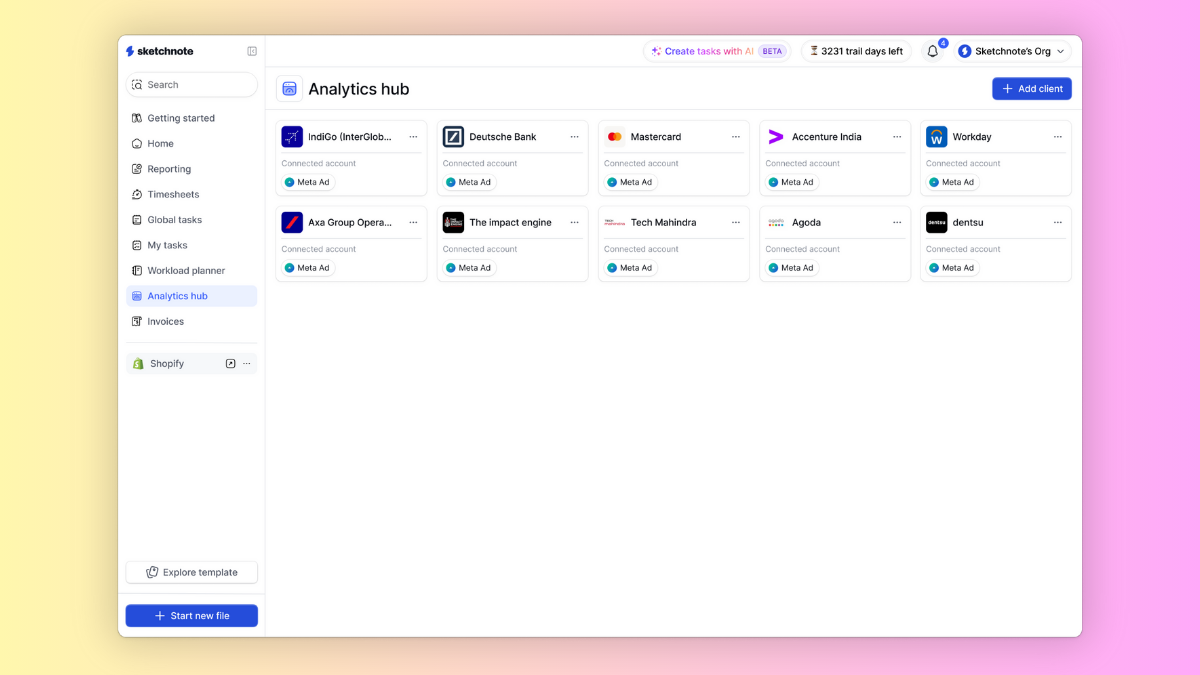
Common Ad Analytics Mistakes to Avoid
All too often, even seasoned marketers make mistakes when it comes to ad analytics. These mistakes can lead to misinformed decisions, wasted ad spend, and ultimately, poor campaign performance. To help you avoid these common pitfalls, we've outlined some of the most critical ad analytics mistakes to watch out for.
Misattributing Conversions
On the surface, it may seem like a conversion is a conversion, no matter where it comes from. However, misattributing conversions can lead to a skewed understanding of your ad performance. For instance, if you're running multiple ads with different targeting options, you need to ensure that you're attributing conversions to the correct ad and audience. Failing to do so can result in misguided optimization decisions.
Ignoring Mobile-Specific Metrics
Metrics matter, and mobile-specific metrics matter even more. With most users accessing Meta on their mobile devices, it's imperative to track mobile-specific metrics, such as mobile conversion rates and mobile CPC. Ignoring these metrics can lead to a lack of understanding of how your ads are performing on mobile devices, resulting in missed opportunities and wasted ad spend.
Analytics platforms like Meta provide a wealth of mobile-specific data. By digging into this data, you can gain a better understanding of how your ads are performing on mobile devices and make informed decisions to optimize your campaigns for mobile users.
Failing to Account for Seasonality
On any given day, your ad performance can be influenced by a multitude of factors, including seasonality. Failing to account for seasonal fluctuations can lead to misinterpretation of your ad data. For example, if you're running a summer-themed campaign, you may see a natural dip in performance during the winter months.
To avoid this mistake, it's imperative to consider seasonality when analyzing your ad data. By doing so, you can separate seasonal fluctuations from actual changes in ad performance, allowing you to make more informed decisions about your campaigns.
Conclusion
Taking this into account, you now have a solid foundation in Meta Ad Analytics and the key metrics to track for successful ad campaigns. By understanding and utilizing these imperative metrics, you'll be able to optimize your advertising efforts, improve your return on ad spend, and drive real results for your business. Do not forget, tracking and analyzing your ad performance is crucial in today's competitive digital landscape. Setting up a Sketchnote dashboard for the ads you are tracking is also a great way to stay ahead of the curve. So, take the first step towards data-driven decision making and start leveraging Meta Ad Analytics to elevate your advertising game.



