Picture this: You have drafted the perfect meeting notes template for your team. No matter the scope of the meeting or whether it's an internal or external one, these handy meeting notes fit brilliantly for all your needs. Now, your team has multiple meetings of this sort on a daily basis. You want to be able to replicate this document, without changing the structure much. You simply want your colleagues to start noting down the pressing issues discussed in the meeting.
There are two ways to achieve this result:
Option one:
- Create a brand new file
- Start a document
- Write the structure from scratch, or
- Copy-paste an old meeting document from yesterday and then manually delete the entries to make them ready for today's meeting
- Proofread it to ensure no issues have cropped up
- Send it across to your stakeholders.
OR
Option two:
- Create a template from your meeting notes document and replicate it as many times as you want. Note down new data in replicated files and share them with your stakeholders.
Yes, it really is that easy to save yourself time and effort while working on Sketchnote. Let's tell you how to templatize your workflow and collaborate on them easily with your team.
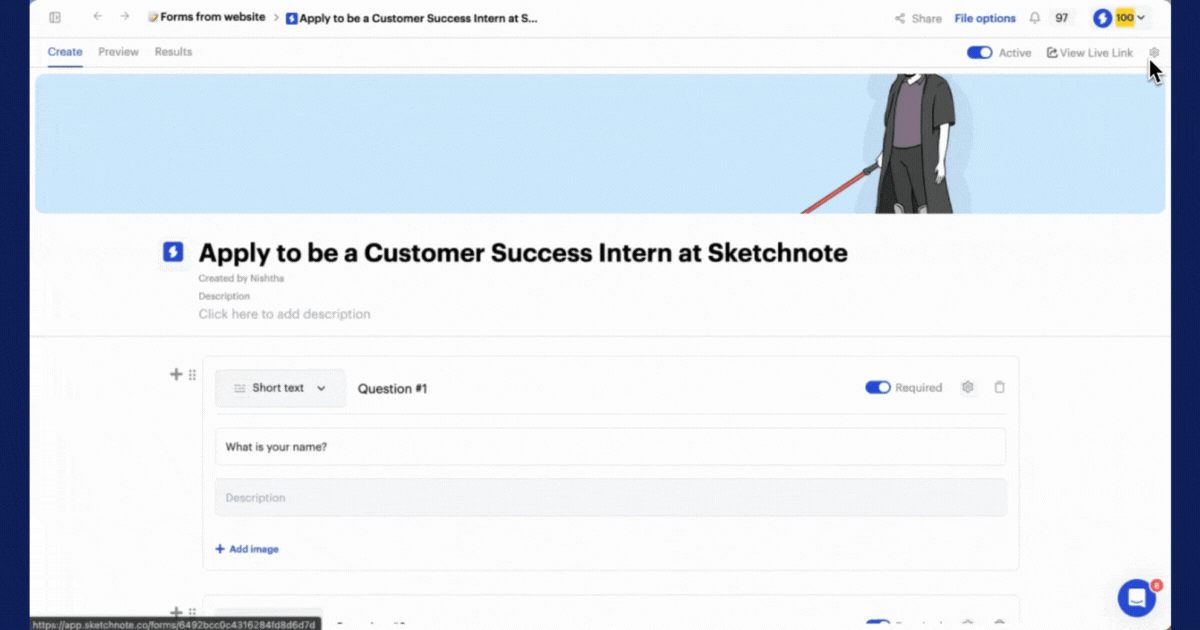
What are custom templates on Sketchnote and how you can create them
We've all used templates in the past. Whether it's an invoice document or a leave application form, the idea remains the same. You want to find one that's as close to your specific purpose as possible and provides a framework to fit all your information needs. And while Sketchnote has multiple templates on the Template Store, some degree of customization to suit your specific needs is always needed.
Don't worry, because Sketchnote has you covered here! You can design and save as many templates as you need for your team's needs. Here's how:
- Create your base file. It can be a document, a task list or Kanban board, or a worksheet. You can even design a stand-alone form. Your base file can also consist of multiple views to suit your need. For example, a sales funnel base file can have a document with a read-me file, a Kanban board of example tasks on how to save details of target companies, and then an excel sheet with a data dump in it—the choice of designing the base file is completely yours.
- You can also take a pre-existing Sketchnote template and modify details to suit your need, and use it as a base file.
- Next, click on File options on the top right of the screen and click on Save as template.
- Add details about your template, including a solid name that you can find easily later
And boom! Your template is ready to be used. Replicate it as many times as you need. Yes, really!
Note that only members of your organization will have access to the templates you create (and not any outside parties). This also means that you can easily delegate the tasks from your template without fear of inaccuracy, or of your company-specific process leaking out to the public.
Did we mention there are multiple many benefits of templatizing your work processes? Let’s explore a few of them!
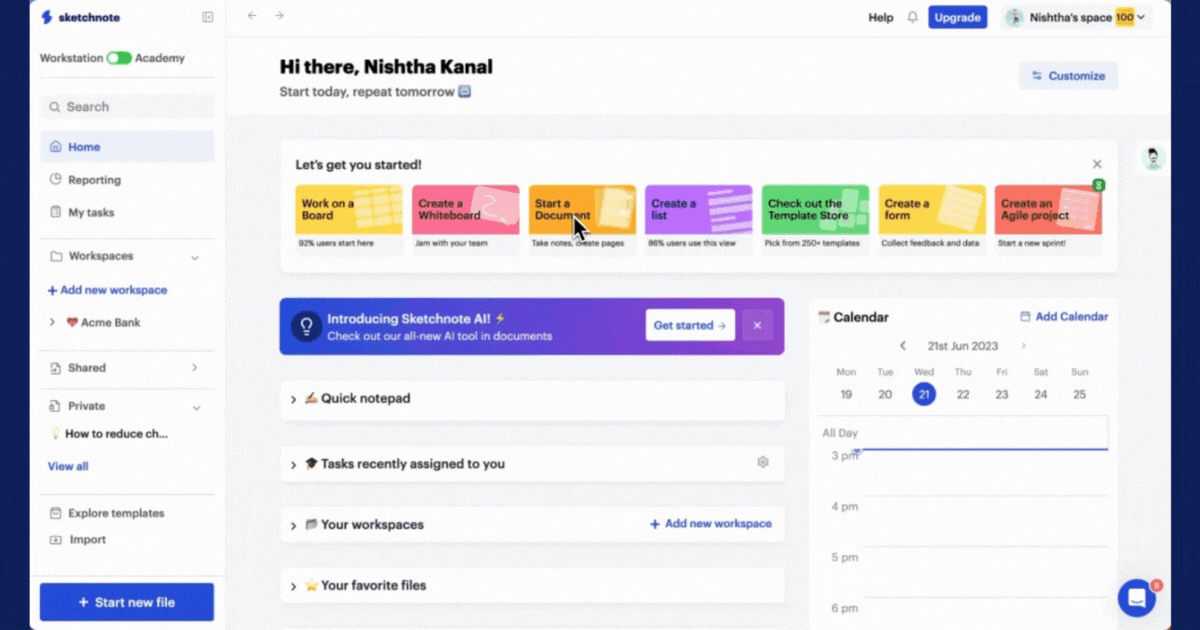
Why should you create custom templates for your business on Sketchnote?
Here are five compelling reasons to create your custom business templates today:
Save time required for rework
Once you've saved a custom template for your organization, all you need to fire it up again is a few clicks. Taking the double work out of replicating your important files from scratch frees your time up, completely. You can now use this time to get ahead with your main tasks, rather than spend it on replicable admin work.
Templates customized to your work
Designing templates for your business allows you to add elements that are specific to your enterprise. Add relevant labels, custom fields, text specific to your process objectives, and business jargon. This process also lets you create unique templates that are otherwise not available on the Internet.
Enhances efficiency
Custom templates streamline your distinct workflow by providing a framework for repetitive tasks. They include placeholders for essential information, allowing you to fill in the relevant details quickly. This greatly reduces the chances of errors, minimizes manual work, and increases overall efficiency!
Facilitates collaboration
When everyone in an organization uses the same templates, it creates consistency and standardization across team members' work. This allows for seamless collaboration among teammates and promotes efficient teamwork.
Optimizes for scale
As your business grows, custom templates can easily be adapted and scaled to accommodate new requirements. Whether you're onboarding new employees, expanding your client base, introducing new products or services, or collecting feedback from your customers, templates provide a flexible framework that can be customized as needed.
And there you have it! You've just learned how to get the better of your daily tasks by creating templates on Sketchnote. Now go ahead and save time and effort by creating your own custom template. Good luck!
New to Sketchnote? Here’s why you need to build your startup with us
Sketchnote is an all-in-one startup OS for learning, team collaboration, doc management, and legal help. It’s a platform created for entrepreneurs, by entrepreneurs. With Sketchnote, you can bring your team on one page and work on top-of-the-line features such as:
- Workspaces that double up as a hub for your teams and projects
- Kanban and Whiteboards Boards that bring your tasks and teams together
- A fully-loaded markdown editor to create any document—from pitch decks to team wikis.
- Fill-and-go legal documents like NDAs, MOUs, ESOPs, and more
- Handcrafted and curated startup lessons to take a deep dive into every aspect of startup building and scaling.



