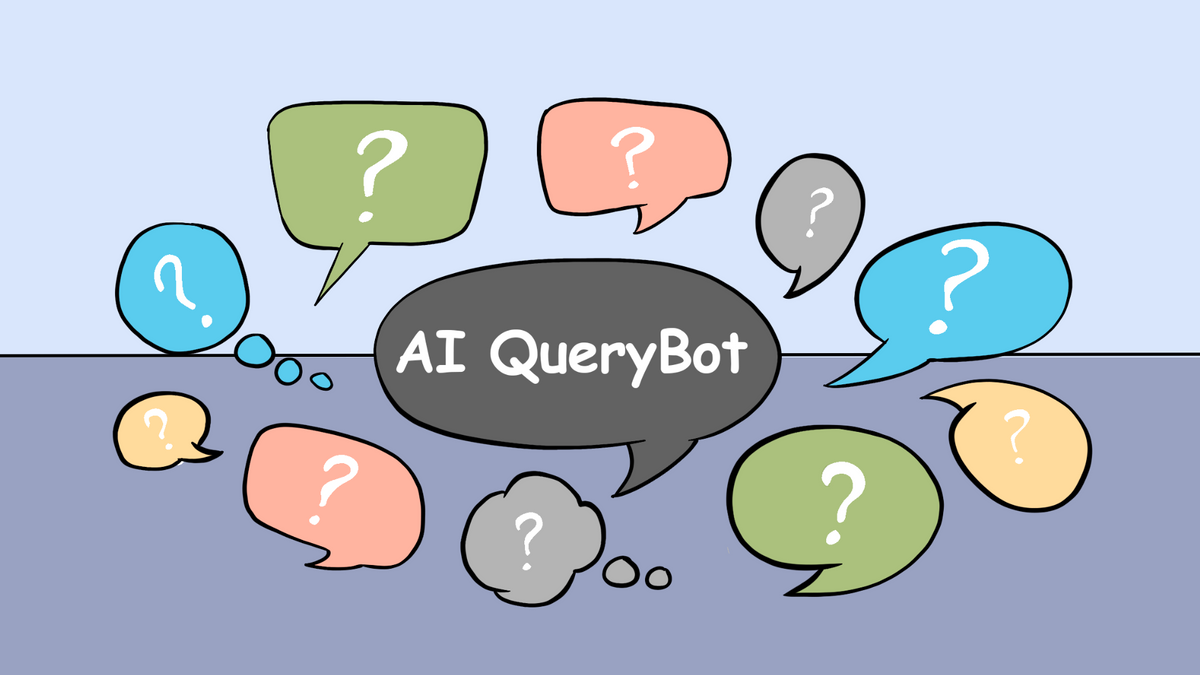When you run your business, you get the privilege of dealing with hundreds, if not thousands, of legal papers on a monthly basis. These can be funding papers, term sheets, NDAs, MoUs… the list goes on and on and on.
Imagine you get a rather lengthy terms and conditions paper from one of your potential partners. Your legal team has vetted the papers and you need to sign off on them. But you still need to extract answers to some questions you may have from this document. You open it up and realize it's a good 20-odd pages long. Phew!
Reading through this huge PDF will take a massive chunk of your day. Time that can be more productively spent elsewhere.
So, what if, instead of reading through your documents and hunting for the right answers, you could simply ask it a question? What if there was a tool that could act like a friend or a counsel to help extract accurate responses from your document and let you go back to doing more hands-on work? Well, now there is!
Say hello to Sketchnote's AI QueryBot which runs through your PDF documents for you, and answers any questions you have, accurately!
Excited to know more? Let's dig in!
Why AI QueryBot?
The world is discovering the power of AI. Open AI, ChatGPT, Bard, and the like fetch answers for you within milliseconds, and allow you to craft text using prompts. However, these tools trawl the Internet to get you responses to already existing data in the world. There are also limitations to these tools including a cut-off date, which means you do not get fresh information but slightly dated ones.
When you need to get information on the latest government orders, trade information, or the likes, what do you do? Or, what do you do when you have your own confidential legal papers that aren't available on the Internet?
Therefore, we created the AI QueryBot! It allows you to get personalized responses to specific documents and those alone. Think of this tool as your own personal assistant, going over your most vital papers and answering your questions with just the right answers you need.
What is the AI QueryBot on Sketchnote?
A chatbot to solve all your queries and summarize your documents, Sketchnote's AI QueryBot will help you save time and money. This tool allows you to simply upload your PDFs and pose specific questions to it. Think: uploading a government circular and asking the bot to summarize it for you. Or a research paper and asking what the findings are. Or even a legal paper to ask what the terms and conditions of this particular agreement are.
As soon as you upload your document to Sketchnote's AI QueryBot, it scans through the PDF to understand the ins and outs of the paper. Then, you can pose any sort of question to it, and the AI bot will instantaneously generate responses based on the source material provided by you. This saves you and your team the time and manpower required to pore over documents, end-to-end. The AI QueryBot can answer questions and summarize responses so you get accurate material in virtually no time.
What’s more? Working the AI QueryBot is quite simple too! Let’s quickly walk you through it, so you can get started with this amazing tool on Sketchnote!
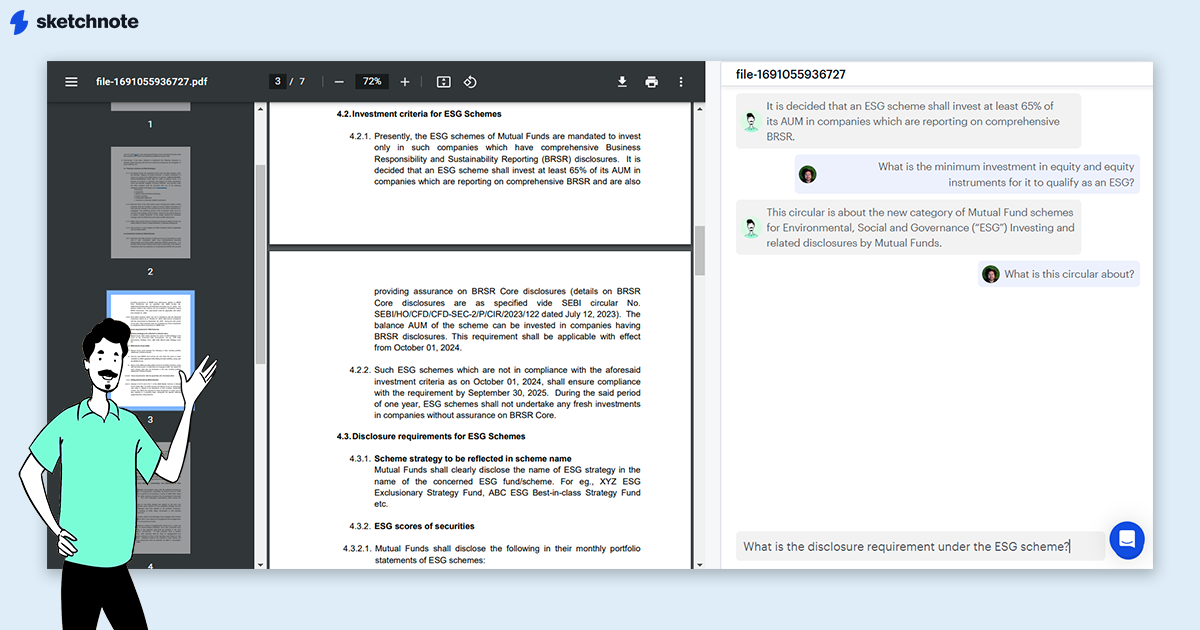
Getting started with the AI QueryBot
To begin exploring the AI QueryBot, you need to create a file on Sketchnote. Here's how you can do it:
- Start by clicking on the “Start new file” button on the Sketchnote sidebar.
- Choose the workspace in which you want to save your query file. Or select “Private” to save it in your Private files section.
- Next, hit the AI QueryBot in the ‘Other’ panel and click on “Create file”.
You've now created a file that will house your document so you can access it at any time at all. Now, title your AI QueryBot file so you can find it later, easily.
Now comes the actual exciting part of uploading your PDF document and asking questions of it. Here's how you can do it:
- Begin by clicking on “Upload a PDF”, and select the relevant PDF from your local files.
- Once your PDF is uploaded, type out your query in the chat bar on the bottom-left of your screen.
- Hit Enter and wait for the AI QueryBot to generate a response to your query.
The most amazing part about Sketchnote's AI QueryBot is that since it's homed inside a file, your team too can access it. So, not only will they be able to see the PDF document you've uploaded, but they will also be able to see the questions posed to AI QueryBot and the answers generated by it. Let's all save some time by keeping repetition out of it!
Points to note about Sketchnote's AI QueryBot
We know you're already pumped up to try out Sketchnote's AI QueryBot right away! But before you do, here are some points to keep in mind.
- Typed-out PDF documents will give you the most accurate data. The reason is simple enough. While AI technology is improving by leaps and bounds every day, handwritten documents aren't always easily decipherable. These can lead to inaccurate responses.
- Similarly, AI technology improves the more it's used. So the more you use the tool, the better the answers get. But in the meanwhile, it's advisable to double-check legal papers to be certain of the responses.
Great! Now that you know how to use the AI QueryBot, let’s dive into some amazing use cases for this amazing AI!
(Some) Use-cases of the AI QueryBot
While our chatbot is extremely versatile, with endless possibilities, here are a few ways you can use Sketchnote’s AI QueryBot to save your and your team’s time and energy:
Make sense of legal circulars
Government-issued circulars are widely discussed and probed by the legal fraternity as soon as they are published on regulatory websites. Utilize the AI QueryBot to understand these circulars better, and advise your clients about new developments and how they impact them. The AI QueryBot, coupled with your expertise can prove to be of great value to your clients.
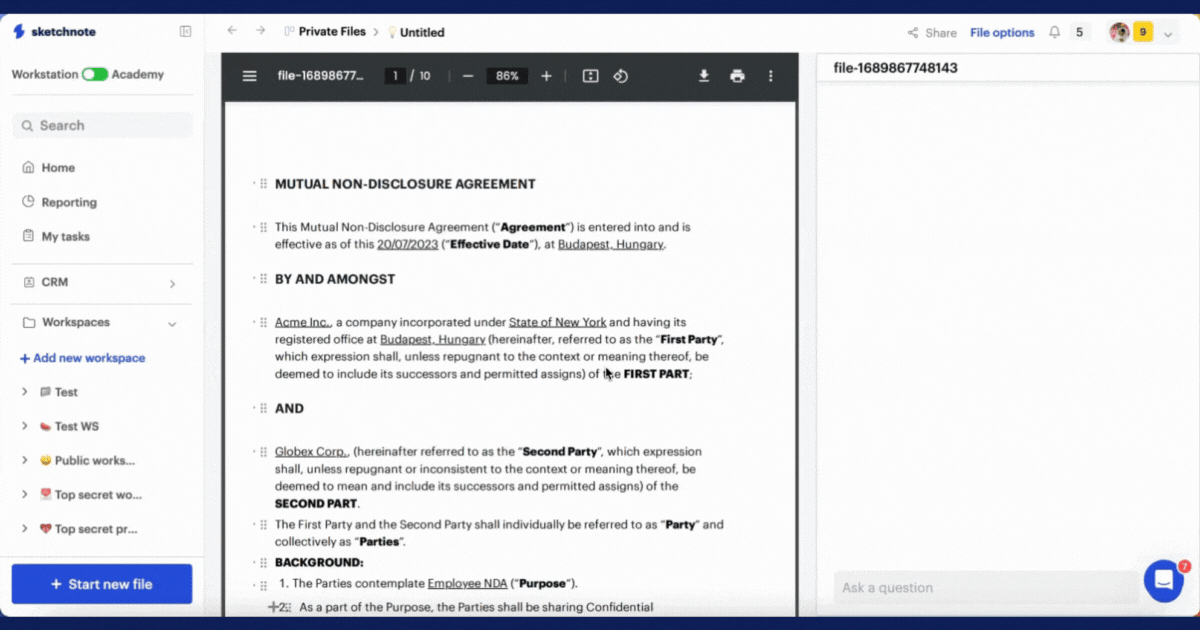
Decode research papers
Instead of scrolling through the document to read up on the existing knowledge and previous research on the subject, methodologies used, and results, simply ask the AI QueryBot to grasp the important points quickly! Pose queries to detail-rich research papers so you don’t have to read the entire paper.
Summarize contracts and agreements
Want to know the conversion ratio on your term sheet, but don’t want to go through the entire document? Or need to figure out the terms of the Pilot agreement before signing it? Ask the AI QueryBot for accurate and get summarized answers instantaneously!
A lot of Sketchnote’s power users already utilize the AI QueryBot in myriad ways. And you can too! Remember, the AI QueryBot is currently free for all users, but will be a part of Sketchnote's AI add-on bundle in the future.
New to Sketchnote? Here’s why you need to build your startup with us
Sketchnote is an all-in-one startup OS for learning, team collaboration, doc management, and legal help. It’s a platform created for entrepreneurs, by entrepreneurs. With Sketchnote, you can bring your team on one page and work on top-of-the-line features such as:
- Workspaces that double up as a hub for your teams and projects
- Kanban and Whiteboards Boards that bring your tasks and teams together
- A fully-loaded markdown editor to create any document—from pitch decks to team wikis.
- Fill-and-go legal documents like NDAs, MOUs, ESOPs, and more
- Handcrafted and curated startup lessons to take a deep dive into every aspect of startup building and scaling.