Let's say you want to plan out sales at your company for the upcoming quarter. You start by designing a sales planning Kanban board from scratch! You add columns, and subsequently tasks, pertaining to different departments (think: accounting, marketing, and sales) so your entire team is on the same page. You know that labels and priority levels help your team stay on track, so you add them to your board without fail.
All this even before beginning any sales planning.
Phew! Talk about a tall task, huh? This isn’t just a time-intensive project but also involves arduous labor. And time—in any business—is money! Now what if there was a simpler, less time-consuming, and costless way to do this mammoth task?
With just a couple of clicks, you can access a pre-made sales planning board from Sketchnote's Template store, customize it with specifics from your business, and share it with your team. Then, let your team take over, delegate tasks, and populate the board with statuses, relevant information. The works!
No unnecessarily long paperwork, endless data entry and filing, and more. The entire framework of the sales planning being completed in a fraction of the time and effort.
Want to know how Sketchnote's Template store can accelerate your business? Read on!
What is Sketchnote's Template store?
Sketchnote's Template store houses 150+ pre-designed business templates across nine categories, including Marketing, Product, and Design. Handcrafted by industry experts from around the globe, the Template Store is home to general use cases, as well as niche ones for business needs.
To use a pre-created template, all you have to do is choose one from our store that is specific to the task at hand, and kickstart your work within seconds. With Sketchnote's Template Store, you can be rest assured that each template is rich in content specific to the business situation it pertains to. From pre-made boards, to documents and forms, these templates aim to taking a major chunk of the legwork off your plate!
Amazing, right? Let's get you started!
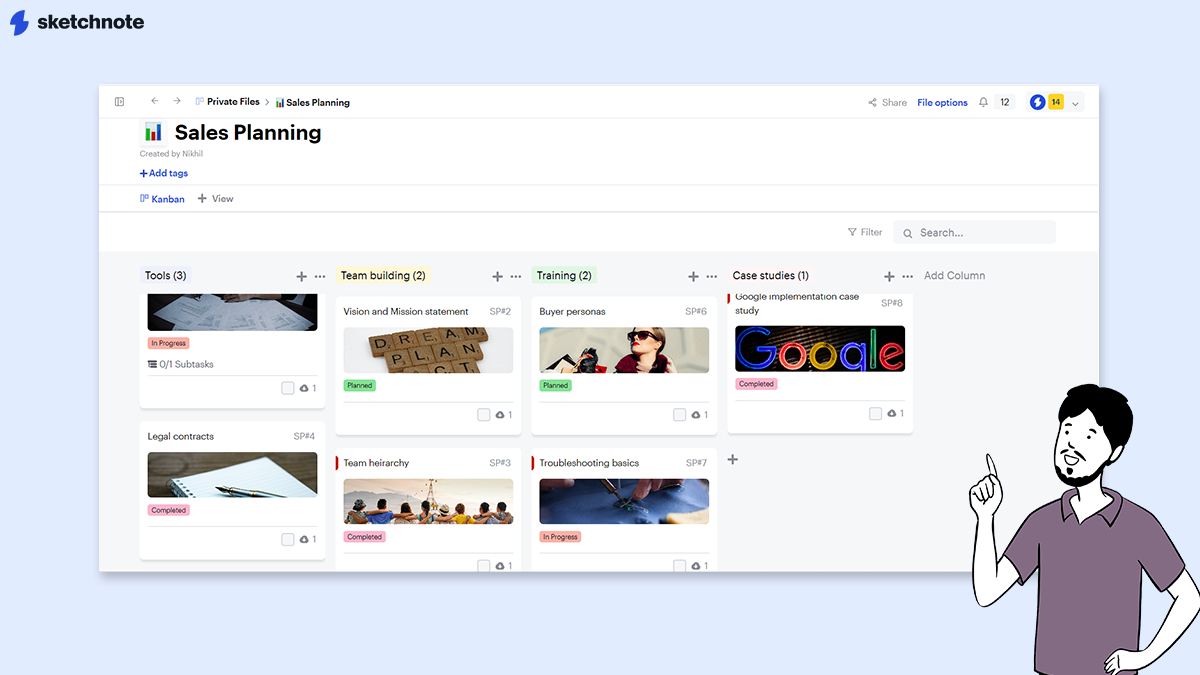
Getting started with Sketchnote's Template Store
Begin your Sketchnote template journey by following these simple steps:
- First, hit “Start new file” on the Sketchnote sidebar
- Choose “Use a template” on the popup menu, and click on “Select a template”
And you are in!
Alternatively, you can scroll to the extreme end of your left-hand sidebar, and choose “Explore templates”
We'll show you Sketchnote's curated list of templates under the Community tab on the sidebar by default when you first enter the Template Store. Here, you can browse through the categories of templates in the dropdown.
Inside each template bucket, you can find dozens of templates! Say, you choose the Sales tab on the Community dropdown. You'll see templates specific to needs of all sizes of businesses—from startups to enterprises, these blueprints are size and sector agnostic. Similarly, each category has its own special entries.
Once you've gone through the whole list, you can make a selection from the list of templates and hit Preview to visualize how the template looks. And once you are fully decided, hit the “Use template” button on the top-right of the preview page to get started. Customize your file with information specific to your business and your needs, and get going!
Obviously, there are hundred of business templates that flood the Internet constantly. But there are many reasons why Sketchnote’s Template store stands apart from the rest!
Let’s do a quick check-in on how Sketchnote’s Template store can save you time—and money—putting you on the right track to get stuff done!
Why should you pull up a Sketchnote template right now
Staring at a blank page can get overwhelming. We've all been there. Whether you're a pro at your work or a rank newbie, everyone appreciates a platform you can start off from or at least relevant markers to get you started.
Imagine if your file came pre-populated with relevant tasks and pointers… you could move things around, edit some placeholders and simply get going! And that's exactly why we created use-case specific business templates for you!
With that said, let’s understand how Sketchnote’s templates benefit you and your business!
Business-oriented templates on Sketchnote's Template Store
Community templates on Sketchnote are a treasure trove of business templates of all kinds. And to help you find just the right one at the right time, we've classified these templates into nine succinct business categories.
Based on your priorities of the day, choose a suitable business category and browse through the list of templates to find the one that works for you. Not to brag, but the nine amazing categories of templates on Sketchnote are super easy to distinguish and use. They are:
Culture and operations
Organizing a work event or need to send in a budget request? The Culture and operations category has you covered with templates related to day-to-day business operations. Psst: You can find a handy standup meeting template here that will have your workflow absolutely sorted.
Marketing
Want a readymade Go-to-market calendar for your product launch? Or maybe you're looking for a handy Business Model Canvas that you don't want to spend years setting up. Sketchnote's Marketing template section has you covered. You can also find forms to raise creative requests for your design teams, customer questionnaires, and more here!
Support
Customer satisfaction is the key to any successful business. Log and track client issues easily on boards and forms, with Support templates in this group. Manage all your after-sales services in one place with the Customer support template.
Human resources
Talent is the greatest asset of any business, and its importance needs to take the forefront. Streamline your hiring, onboarding, and performance evaluation processes with Human resources templates on Sketchnote!
Legal
Do you want to draft legal paperwork, without the heavy spending on lawyers, and attorneys? Sketchnote Template’s Legal category lets you customize an agreement, a contract, and other legal docs, by adding your specific details to a pre-filled format. So whether it's a simple Letter of intent, or a more complex Board approval of stock plan, browse through this category and save money on lawyers’ fees!
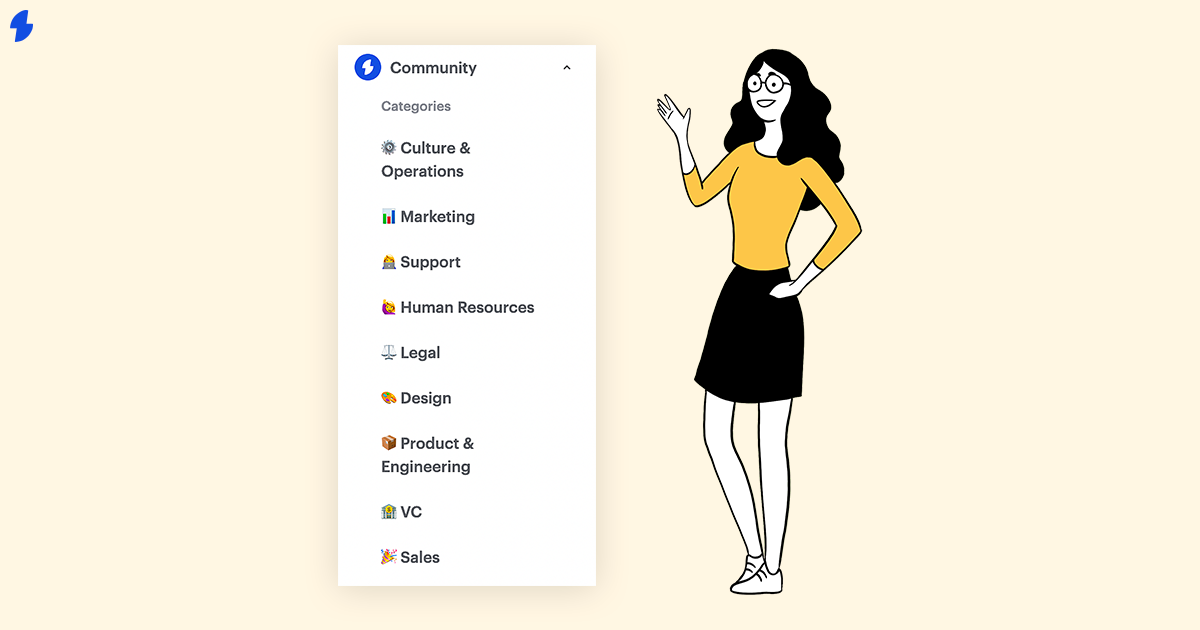
Design
Being clear about your design strategy and guidelines can save your branding team hours of back-and-forth. Go through the Design category on Sketchnote to streamline your design development process.
Product and engineering
Bring an end to all your tech teams’ documentation issues by employing templates from this heading. Create PRDs, product roadmaps, coding stylesheets, and more, with templates in Product and engineering.
Venture capital
Whether you're a startup raising funds, or an investor, you can find templates that speed work up under this section. Maintain an Investor CRM, scope and track deals with pre-designed forms and boards, saved in the VC category.
Sales
Sketchnote's Sales category in the Template Store where you can find templates for everything from drafting a sales invoice to full-fledged account management. One of the crowd favorites is the Churn review template, which helps in probing factors causing churn at your startup.
Easily customizable workflows
Once you've picked a template that works for you, begin to mold it to your business needs. Your templates are pre-filled with placeholder content to give you an idea as to what goes there. Once you get a fair understanding of how the template works from this placeholder content, you can go ahead and modify the content!
For board templates—Kanban board, List, Gantt, and Calendar—add or delete relevant custom fields on the task cards. Assign custom labels, time estimates, priority levels, and descriptions to each task, and make the board your own.
In the same way, edit document templates by deleting the placeholder text where you don’t need it. When it comes to Form templates, you can modify form questions and response types to suit your data requirements.
Once you understand how these Sketchnote tools work, customizing these templates are an absolute breeze!
Customize your own templates on Sketchnote
Bonus: You can design boards, Docs, Whiteboards, and Worksheets, in line with your company's specific processes and working language, and save them as templates for your team. All the members of your organization can access these custom templates by collapsing the Community tab on the sidebar, and clicking on your company's tab.
This saves your teammates time by not having to start files from scratch, and the customization makes it hyper-specific to your business needs!
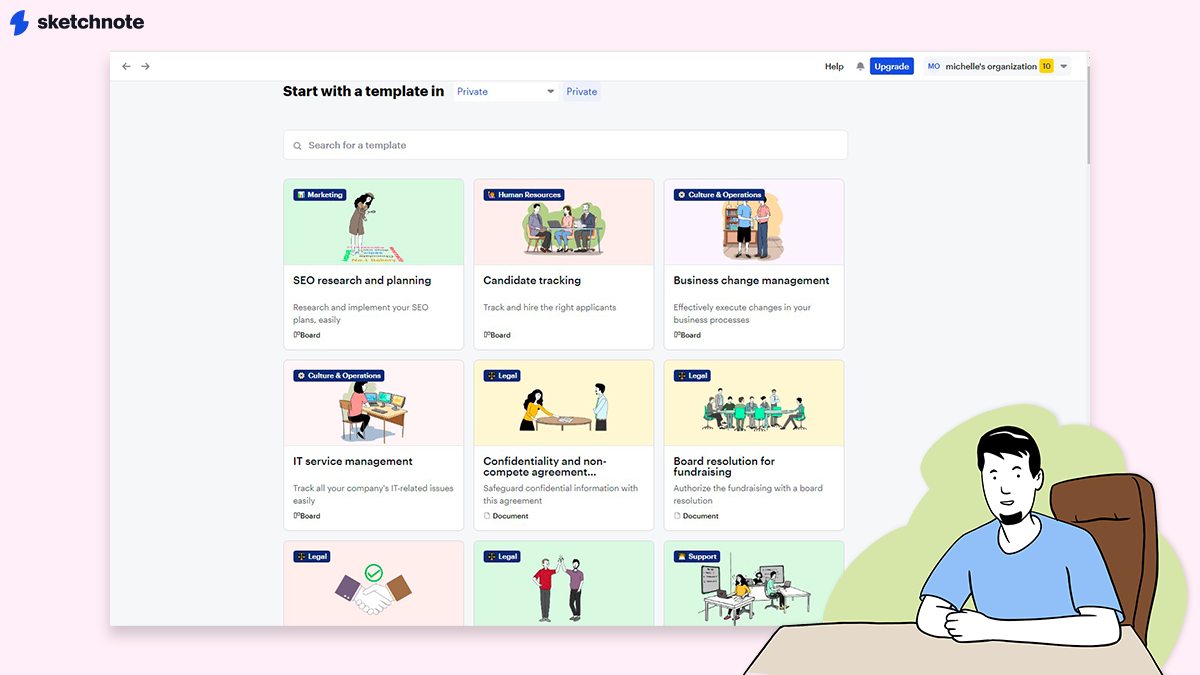
Reclaim your work time with Sketchnote templates
Having an entire Template store at your disposal to fast-track all your projects means that you don’t have to waste time building workflows from scratch. Everything you need for your assignment is already taken care of in the template. All you need to do is modify it to your needs.
This saves you from all the administrative work to set up your projects. And this is a massive plus as it lets you focus on the work that really matters, as opposed to laying out the framework for your tasks. A setup like this also reduces the chances of errors as all the information you need is in one place, and so is all your attention.
By using a template, you don’t have to waste time thinking about how to place different elements or information. The key is to have the structure laid out so can get started, without having to wait for inspiration to strike!
Sketchnote's Template Store is free!
Yup, you read that right! All the business templates on Sketchnote’s template library are free. This means that irrespective of whether you are on the Free, Pro, or Advances plan, you have unlimited access to all these amazing templates. What’s more? Collaborate with your team, and freelancers, using these templates easily on Sketchnote itself. It’s truly the only app you need to manage your business. Simply fire up a template, and race toward your business objectives. Explore Sketchnote's Template store today! Happy working!
New to Sketchnote? Here’s why you need to build your startup with us
Sketchnote is an all-in-one startup OS for learning, team collaboration, doc management, and legal help. It’s a platform created for entrepreneurs, by entrepreneurs. With Sketchnote, you can bring your team on one page and work on top-of-the-line features such as:
- Workspaces that double up as a hub for your teams and projects
- Kanban and Whiteboards Boards that bring your tasks and teams together
- A fully-loaded markdown editor to create any document—from pitch decks to team wikis.
- Fill-and-go legal documents like NDAs, MOUs, ESOPs, and more
- Handcrafted and curated startup lessons to take a deep dive into every aspect of startup building and scaling.



