Starting up is hard; very hard. Once you've run through the conceptualization phase of the product idea, getting down to the nitty gritty detailing of the product features is even harder.
If you are a complete newbie to the world of business, you must start your learning journey with how to write a perfect product requirements document or a PRD. The next step would be to move on to visualizing and writing down the product roadmap.
A good place to get going would be, to begin with templates for PRD as well as a product roadmap. When you work with standardized templates for product roadmap that veterans swear by, it gets easier to start from step one instead of step zero.
Product Roadmaps Are Critical To Visualizing The Direction Your Product Will Take
Wait, why do you even need a product roadmap? We would highly recommend you first spend a few minutes learning about the basics of a PRD and product roadmap. You can check out quick, 15-minute lessons designed by top investors and entrepreneurs from around the world on Sketchnote's lessons for free.
But let's tell you the basic reasons why a PRD helps you in various aspects of your product's development life and why you should include your stakeholders in it.
It helps you estimate time and costs on the scope outlined
Making a product roadmap or a product requirement document concretizes your plans on paper for not just you, but also for the entire team. It boils down the multiple ideas, features and priorities, leaving you with cold hard facts. And that includes the breakdown of time and how much each additional improvement or feature addition will cost.
Since the document becomes your Northstar when it comes to estimates of time and cost, it also helps you avoid good-to-have features from coming in the way and derailing your plans. Launching a product requires a certain amount of sacrifice in terms of first presenting an MVP and the PRD's estimates on time and money are extremely vital.
Product roadmaps help you bring all your stakeholder on the same page
When you design a product roadmap, you involve not just the founders but also the stakeholders of different verticals. This ensures that everyone's voice is given credence—their requirements and time plus cost estimations are taken into consideration when charting the way forward.
This also means that when the final product roadmap is designed, there is no scope for vagueness on the road ahead. Your entire team is clear on every single aspect of the project's future and isn't set up to be blindsided by any chinks in the armor going forward.
Agile product roadmaps and PRDs help you prioritize the outline features
When you first embark upon the idea of designing a product, you want the world for it. It's the most top-of-the-line idea with the best features ever. No one wants to release a half-baked product.
But to get there, your roadmap must be brutal in terms of prioritizing features in stages. Rome wasn't built in a day, and chances are, neither will your product. Designing an agile roadmap by culling the fat to first releasing your MVP and then slowly embellishing your product with additional features depends a lot on how well you prioritize the outline features. Crack the code on your roadmap and that's half your journey sorted.
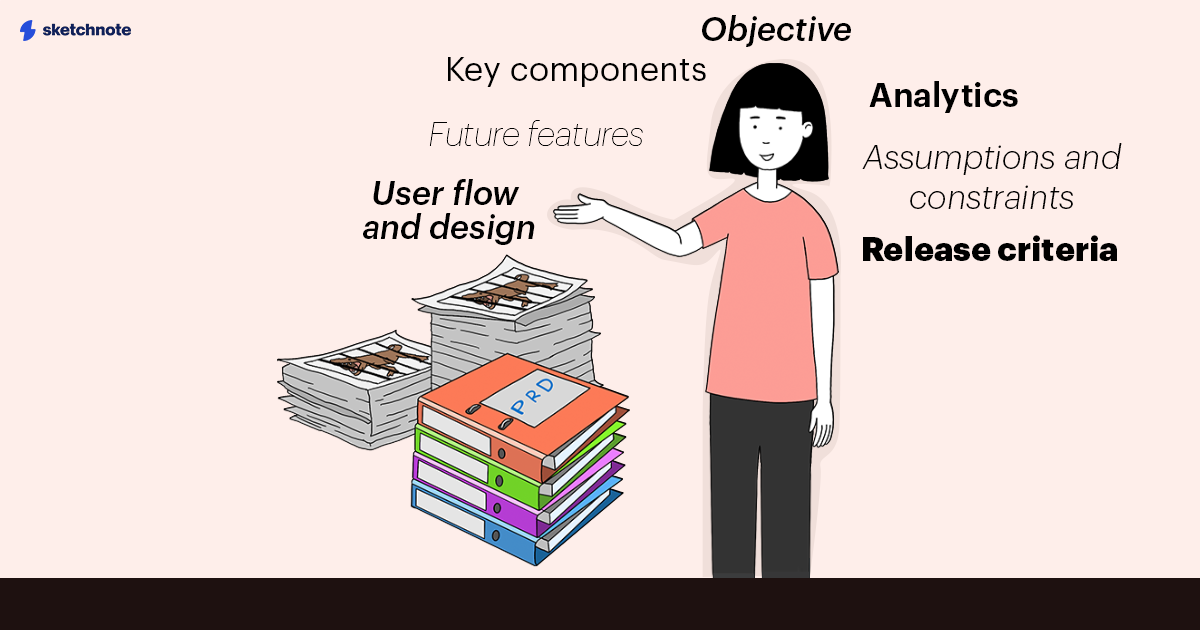
Building the best product roadmap
Of course, there's no one single, perfect way of designing your product roadmap or writing a product requirement document. In fact, there's been a certain level of criticism about PRDs because they tend to create a certain amount of bloat for the product.
However, given the constraints and criticisms, a good way of designing your product roadmap would be to outline these points:
- Have an objective or product purpose clearly outlined
- Add features and key components to your PRD
- Chart the release criteria at every step
- Illustrate your user flow and design
- Detail your analytics
- Mention assumptions and constraints
- Make space for future features to guide you through your journey
Having your stakeholders participate in jamming over these pointers will make for a harmonious way forward. Don't set a hard deadline to design your roadmap because you may end up missing out on key pointers, but don't endlessly work on your PRD and ignore your actual product development either.

Keep your users top of mind as you map out your product's roadmap
As we mentioned earlier, smart PMs usually refrain from reinventing the wheel and use templates to quickly start working on issues at hand. And the PRD and product roadmap are no different.
You can quickly jump on to working on your roadmap and PRD with Sketchnote's templates and ensure your team's work doesn't get scattered and remains on one platform throughout. One single file can be worked upon by all your stakeholders and changes communicated to your team in real-time.
Here's how you can do it:
Make your agile product roadmap
Choose the product roadmap template from Sketchnote's template library and start customizing it for your needs. Replace the placeholder scenarios with your requirements.
Customize your roadmap
You can also customize the columns in the initial Kanban board to suit your timelines more, or add extra steps before your feature becomes a reality. Add the list view to add sections quicker. These sections you add could be based on timings or ship times. For example, you can call them monthly or quarterly. Or they can be based on goals and objectives, like growth, monetization, performance based, etc.
Once your tasks are set, add deadlines to them and punch in the Calendar view to see how your work is spread out across the months. The Gantt view is also a great addition to your product roadmap to clearly see overlapping issues and stakeholders.
Add extra information to your roadmap
You can also choose to add custom fields to your Board for more information, with entries for budget allocation, point of contact, phone numbers, email IDs and a lot more.
More importantly, many early-stage CEOs and product managers of small teams use the document view to keep their PRDs in one place. This way, you have every single information about your product roadmap, including complex tasks, in one file. This includes using Sketchnote's embed view to store any Google docs related to your progress.
Bring stakeholders on the same page
Finally, the best part about designing your product roadmap on Sketchnote is that you can collaborate on it in real-time. Every task has a history section from which you can see the various changes that were made—and by whom—for it to reach this stage. Of course, you can also share the dynamic content with outside collaborators using guest access. You can even share a public link to your product roadmap to outside stakeholders and investors.
To sum it up, building your product roadmap isn't as hard as you probably think it is. But going through a 15-minute crash course can give you a lot more clarity about the need for building a PRD, as well as how to make one minus the bloating.
Once you create your product roadmap on Sketchnote, you can save it on your workstation dashboard or download it as a PDF and keep building over it. Don't forget to keep your key stakeholders in loop by tagging them and prioritizing your tasks. Good luck, and happy building! Go forth and build that kickass startup you've always dreamt about.



