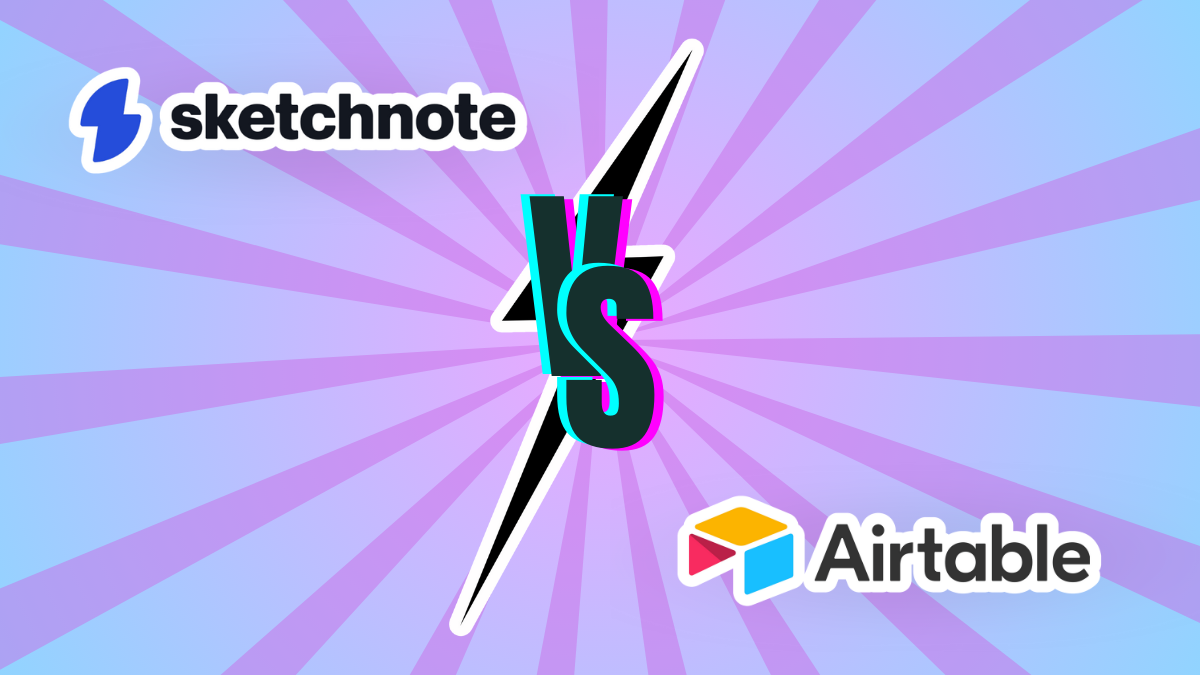Choosing the right tool for your agency can be a daunting task, especially with so many options available. Two popular platforms that often come up in discussions are Sketchnote and Airtable. While both offer robust solutions for different needs, understanding their unique features and benefits can help you make an informed decision. Let's dive into a detailed comparison of Sketchnote and Airtable.
Overview
Sketchnote is a comprehensive software platform designed specifically for agencies, offering integrated solutions for social media management, ad performance analytics, and agency management tools.
Airtable, on the other hand, is a flexible tool that combines a spreadsheet with a database, making it suitable for a wide range of applications, from project management to content planning.
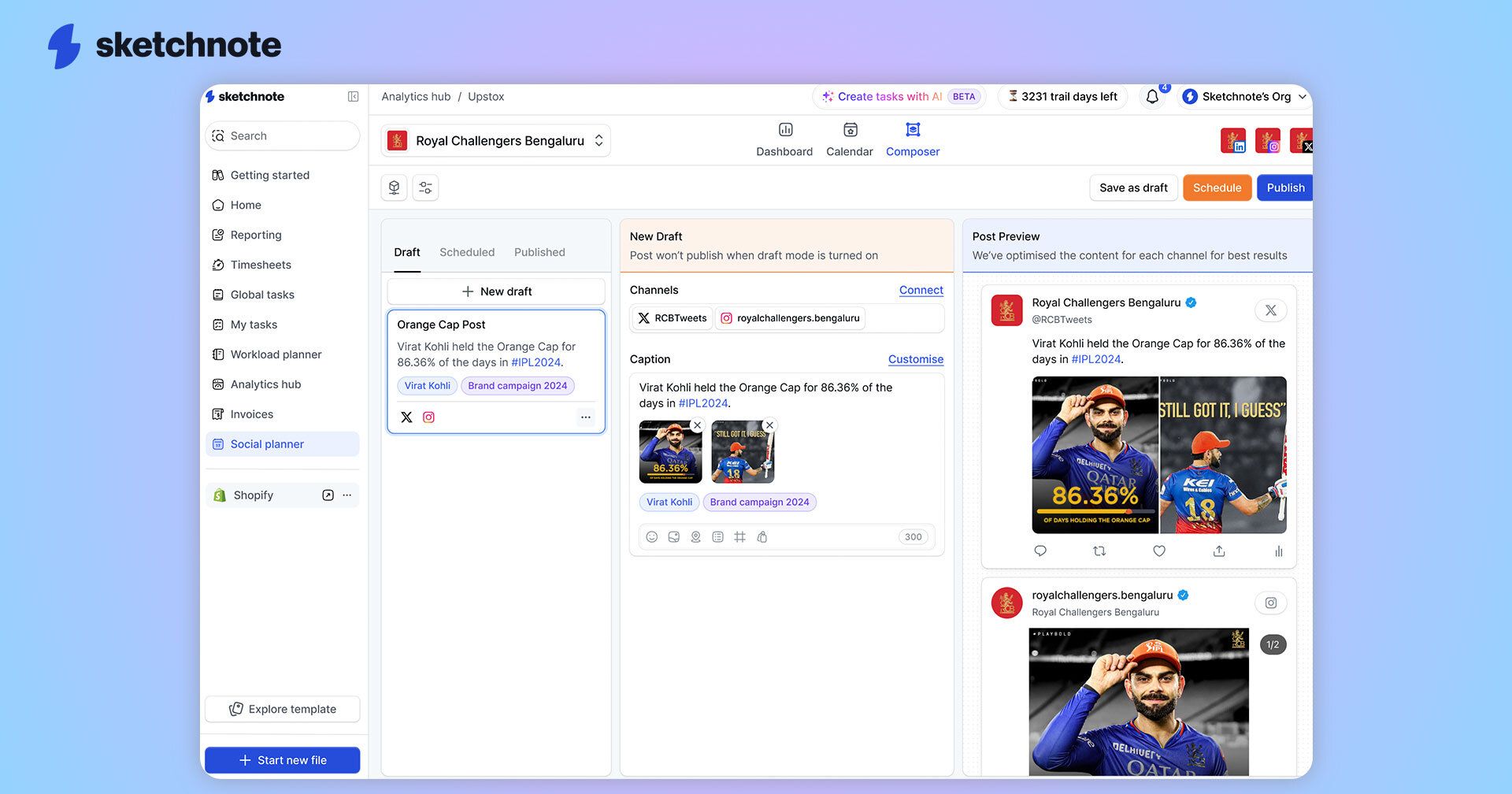
Key Features Comparison
Social Media Management
Sketchnote excels in social media management with features that allow agencies to plan, schedule, and analyze social media posts across multiple platforms. Airtable, while powerful in data organization, lacks dedicated social media management capabilities.
Ad Performance Management
Sketchnote provides advanced tools for tracking and analyzing ad performance, helping agencies optimize their advertising strategies. Airtable does not offer built-in ad performance management features, requiring users to integrate third-party tools for similar functionality.
Project and Task Management
Both Sketchnote and Airtable offer robust project and task management tools. Sketchnote integrates these tools within its platform to provide a seamless experience for agencies, while Airtable's flexible framework allows for customizable project management workflows.
Collaboration and Communication
Both platforms support collaboration and communication, but Sketchnote offers additional features specifically designed for agency workflows, such as client approval processes and team communication tools. Airtable provides general collaboration features like shared databases and real-time editing.
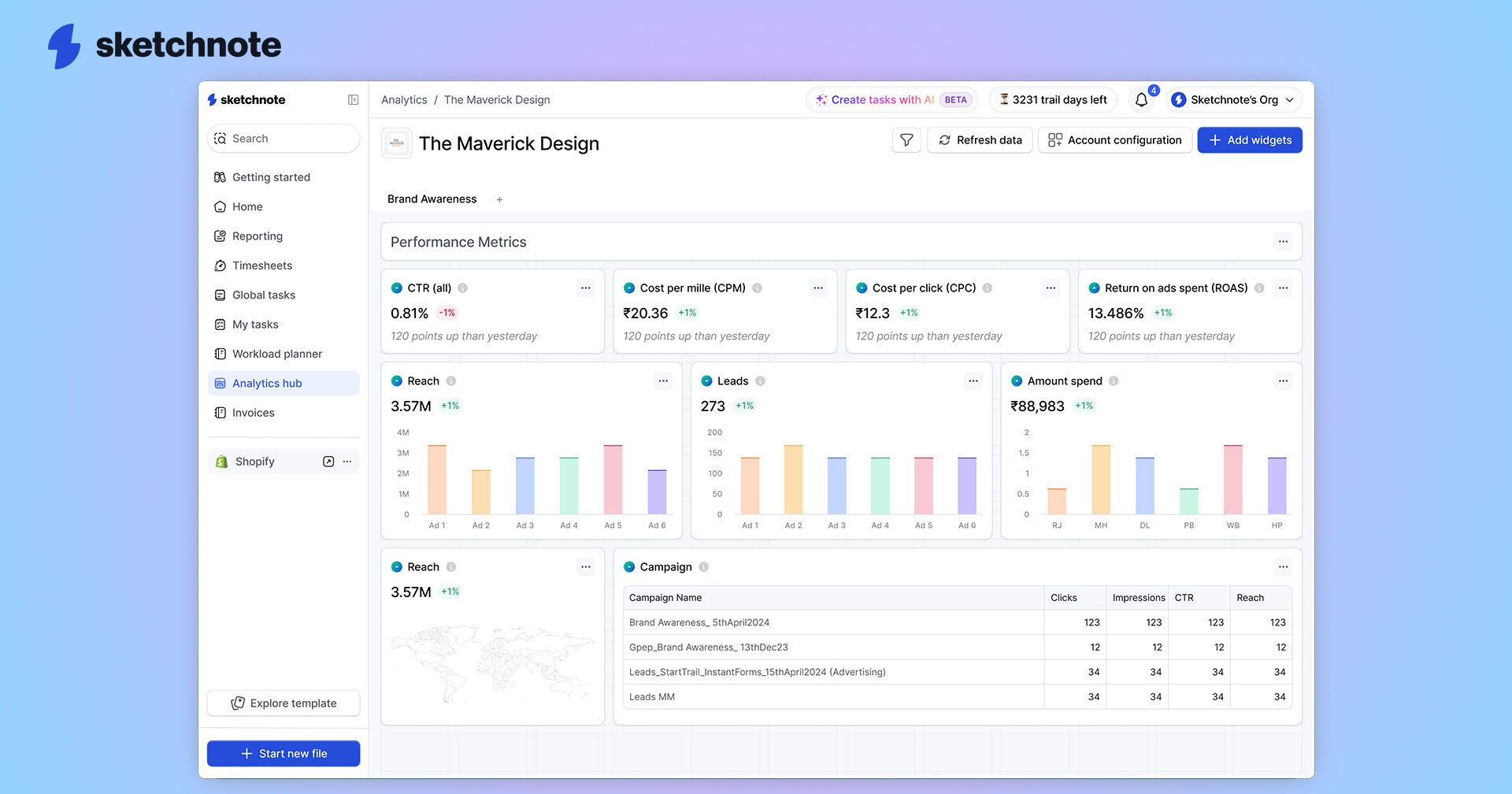
Detailed Comparison Table
| Feature | Sketchnote | Airtable |
|---|---|---|
| Social Media Management | Yes | No |
| Ad Performance Management | Yes | No |
| Project Management | Yes | Yes |
| Task Management | Yes | Yes |
| Collaboration | Yes | Yes |
| Client Approval Workflows | Yes | No |
| Team Communication Tools | Yes | Limited |
| Ease of Use | User-friendly for agencies | Flexible but may require more setup |
Sketchnote: The Superior Choice for Agencies
Choosing the right platform for your agency is crucial for efficiency and success. Sketchnote distinguishes itself from Airtable through its specialized features designed to cater to the unique needs of social media and advertising agencies. Here's why Sketchnote is the superior choice:
Comprehensive Social Media Management
Sketchnote offers a robust suite of tools for managing social media campaigns. From scheduling and publishing posts to analyzing engagement metrics, Sketchnote simplifies social media management. Unlike Airtable, which requires additional integrations for social media tasks, Sketchnote provides a seamless, all-in-one solution.
Advanced Ad Performance Analytics
With Sketchnote, agencies gain access to detailed ad performance analytics. This feature allows you to track and optimize ad campaigns in real-time, ensuring maximum ROI. Airtable lacks this built-in functionality, making Sketchnote the go-to platform for agencies focused on advertising effectiveness.
Integrated Agency Management Tools
Sketchnote’s agency management tools streamline client and project management. Features such as client approval workflows and team communication tools are tailored for agency use, facilitating smoother operations and better client satisfaction. Airtable, while flexible, does not offer these agency-specific features out-of-the-box.
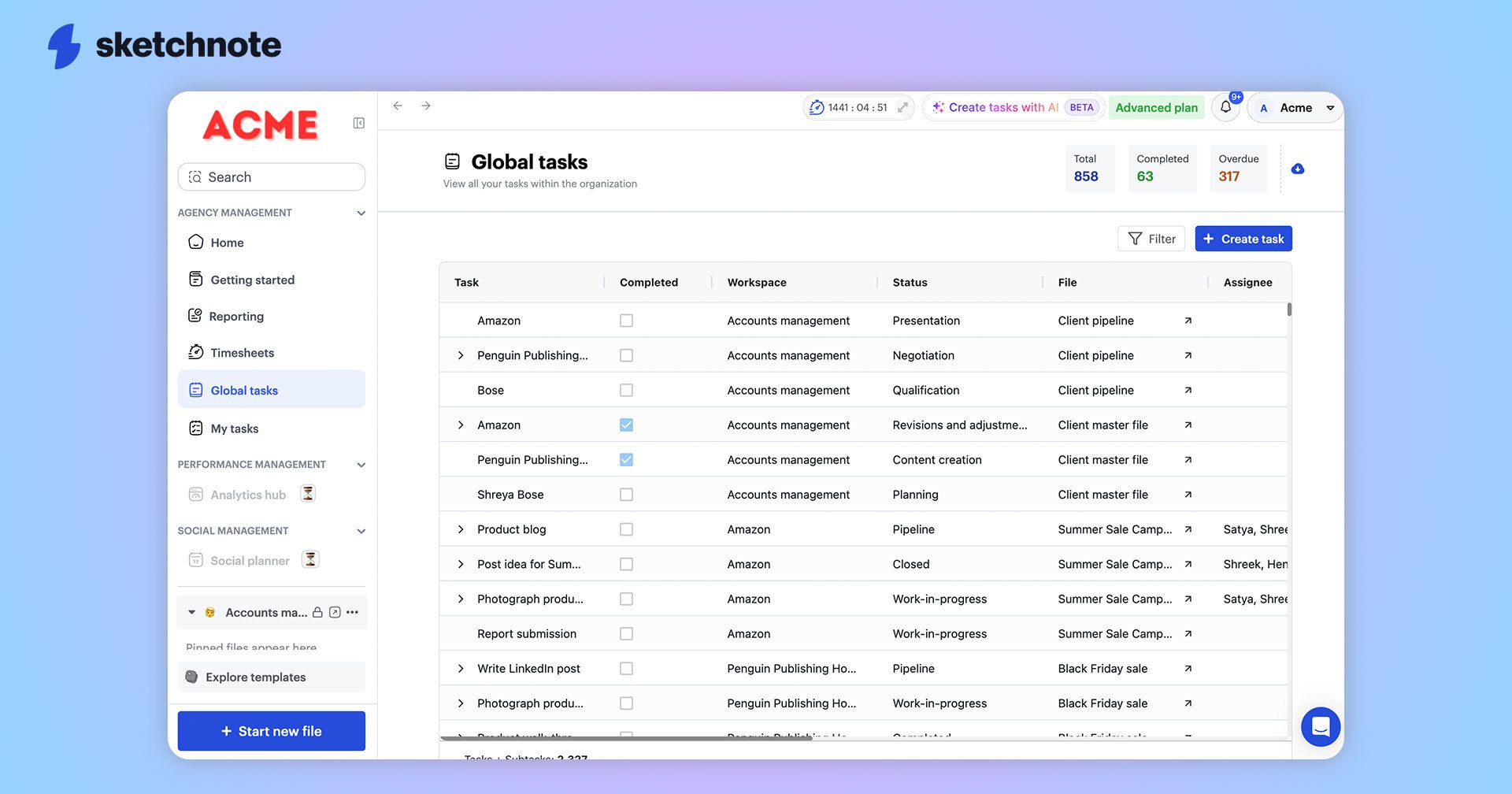
Enhanced Collaboration Features
Collaboration is key in agency environments, and Sketchnote excels with its enhanced collaboration features. Real-time editing, team communication tools, and integrated approval processes make teamwork more efficient. Airtable's collaboration tools are powerful but lack the agency-focused enhancements found in Sketchnote.
User-Friendly Interface
Sketchnote’s user-friendly interface is designed with agencies in mind. Its intuitive design reduces the learning curve and increases productivity, allowing teams to focus on delivering results. While Airtable is also user-friendly, it requires more customization to achieve the same level of ease for agency-specific tasks.
Conclusion
Sketchnote offers a comprehensive, user-friendly, and agency-specific solution that outshines Airtable in many key areas. Its integrated social media management, advanced ad performance analytics, and tailored agency tools provide a significant advantage for agencies looking to optimize their workflows and deliver superior results. For agencies seeking a specialized platform that addresses their unique needs, Sketchnote is the clear winner.
Ready to transform your agency’s workflow? Try Sketchnote today and experience the difference a unified platform can make!