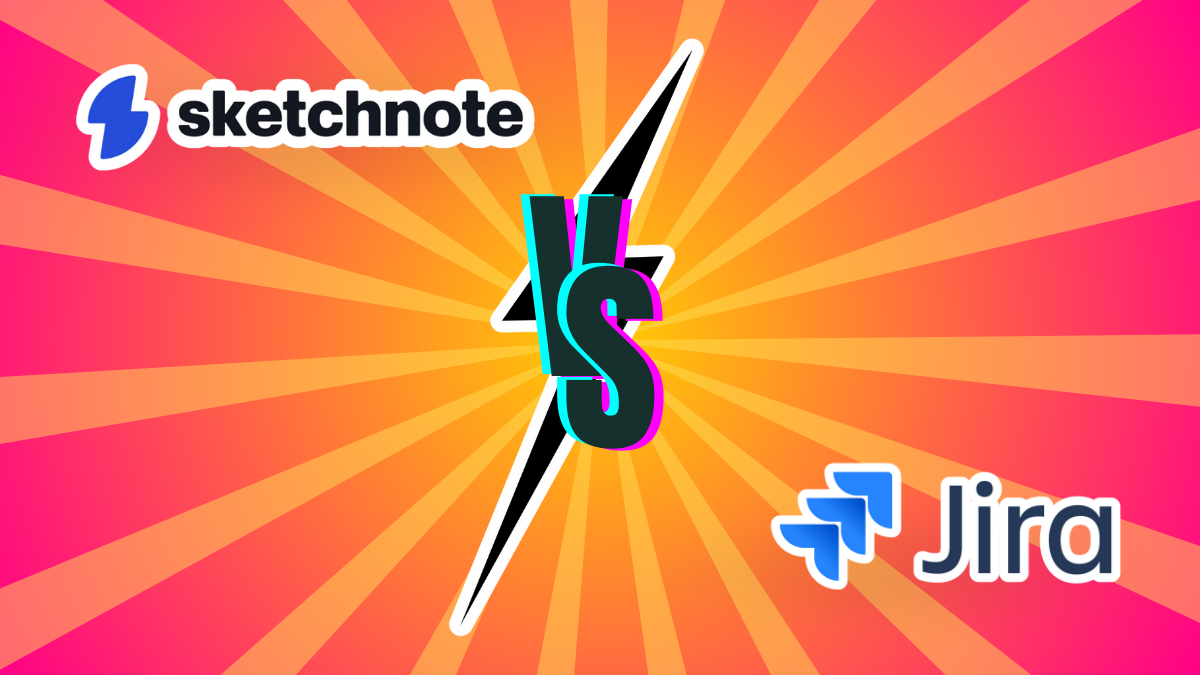The right agency management tool for your needs fits your budget and ticks all the boxes of your everyday internal and client work. And when it comes to picking the right software for your needs, two names that often crop up in conversations are Sketchnote and Jira. They are both popular options, each offering unique features. This comparison will help you understand each platform's key differences and benefits, ensuring you make an informed decision.
Overview of Sketchnote
Sketchnote is a unified software platform designed to simplify agency management, ad analytics, and social media management. Its user-friendly interface and robust features cater to agencies and businesses looking to streamline their workflows and enhance productivity.
Overview of Jira
Jira, developed by Atlassian, is a powerful project management tool primarily used by software development teams. Known for its strong issue-tracking and agile project management capabilities, Jira helps teams plan, track, and release software efficiently.
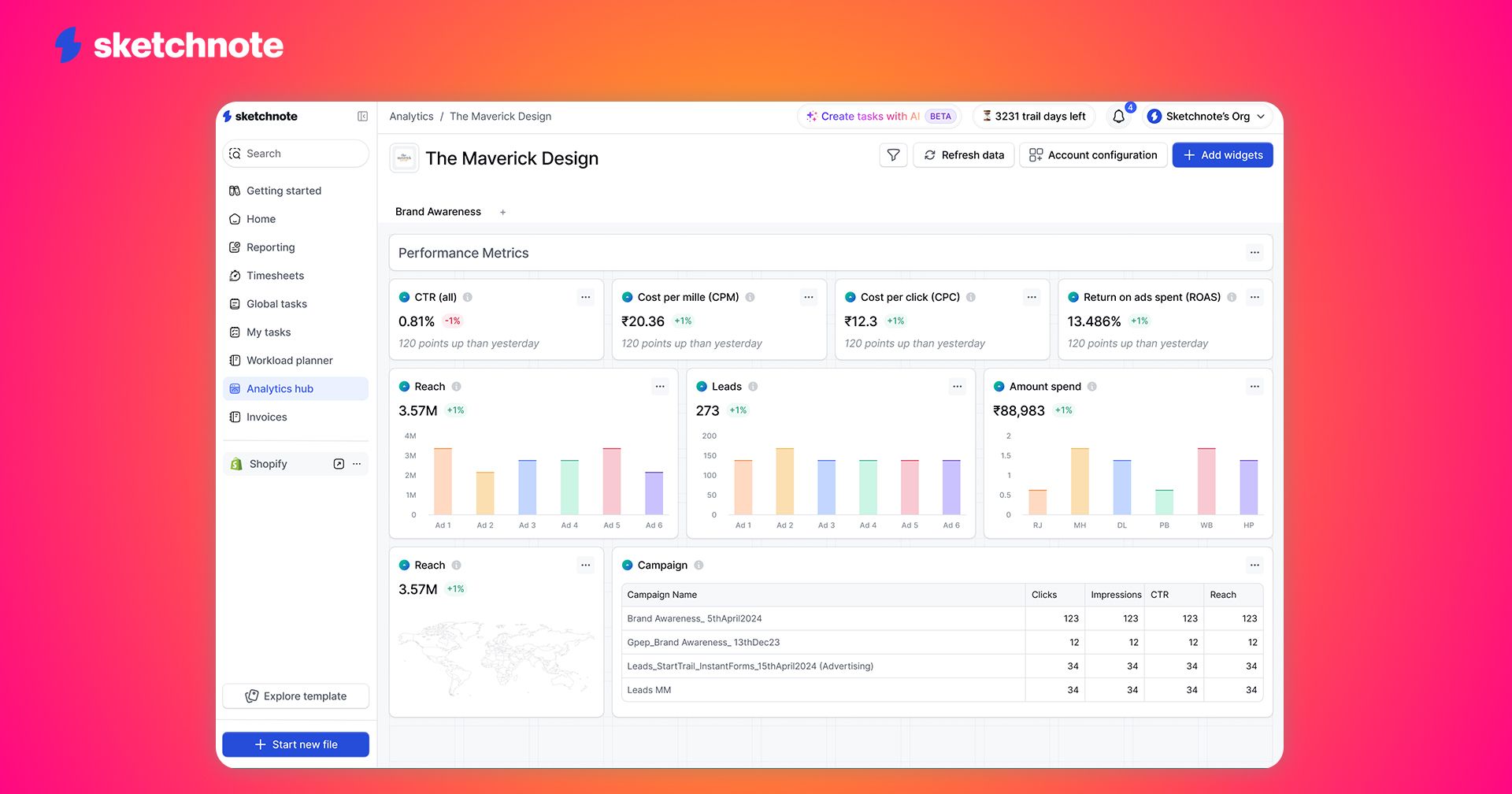
Key Features Comparison
Sketchnote:
- Multiple views, including list view, Kanban view, calendar view, document view
- Tasks and subtasks
- Custom fields
- Time tracking
- Client approvals
- Team chat
- Forms
- Data insights
- AI task creator, AI assistant, AI PDF reader
- Custom templates
- Automation: start and stop timers, create subtasks automatically
- Invoices
- Workload planner
- Ad performance management, including multiple custom KPI dashboard creation.
- Social media management, including content calendars for each client.
Jira:
- Agile project management: Scrum and Kanban boards
- Issue and bug tracking
- Customizable workflows
- Roadmaps for project planning
- Reporting and analytics
- Integration with development tools
- Advanced search and filtering
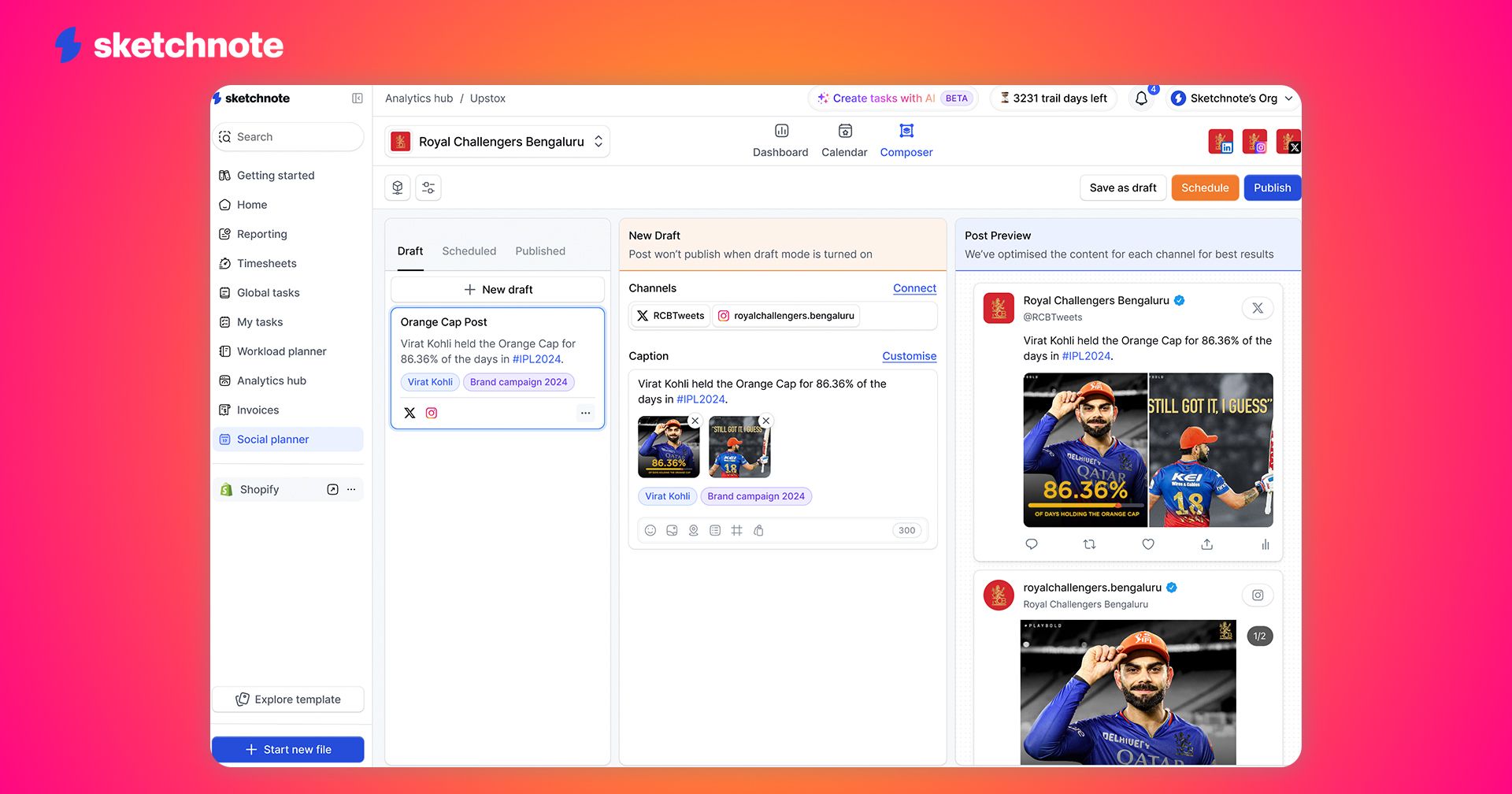
Detailed Comparison Table
| Feature | Sketchnote | Jira |
|---|---|---|
| Project Views | List, Kanban, Calendar, Document | Scrum, Kanban |
| Task Management | Tasks, Subtasks, Custom Fields | Issue Tracking, Custom Workflows |
| Time Tracking | Yes | Yes |
| Client Approvals | Yes | No |
| Team Communication | Chat and comments | Comments |
| Forms | Yes | No |
| Data Insights | Yes | Yes |
| AI Features | Task Creator, Assistant, PDF Reader | Limited |
| Invoicing | Yes | No |
| Workload Planner | Yes | No |
| Ad Performance Management | Yes | No |
| Social Media Management | Scheduling, Publishing, Engagement, Analytics | No |
Sketchnote: The Superior Choice for Comprehensive Project Management
Choosing the right management tool is crucial for enhancing productivity and streamlining workflows. Sketchnote stands out as the superior choice over Jira, offering a suite of features that cater to the diverse needs of modern agencies and businesses. Here are the key features that make Sketchnote a better option than Jira.
Ad Performance Management
Sketchnote's robust ad performance management capabilities set it apart from Jira. It allows agencies to track and analyze the performance of their clients' social media ads in real-time, providing detailed insights and reports. This feature enables businesses to optimize their advertising strategies, ensuring higher ROI and better-targeted campaigns, something Jira does not offer.
Social Media Management
In addition to project management, Sketchnote excels in social media management. It provides tools for scheduling and publishing posts, maintaining a content calendar, and tracking engagement metrics. This comprehensive approach allows agencies to manage their social media presence effectively, a crucial aspect that Jira lacks entirely.
Client Approvals and Communication
Sketchnote enhances client collaboration with its client approval feature, enabling clients to review and approve tasks directly within the platform. Coupled with integrated project-based chat, this ensures seamless communication and faster feedback loops. Jira, while strong in project tracking, does not offer the same level of client interaction and communication tools.
AI-Powered Tools
Sketchnote leverages artificial intelligence to boost productivity through three AI-powered tools that are crucial for better execution of tasks for agencies: AI task creator, AI assistant, and AI PDF reader. These tools help automate routine tasks, provide intelligent suggestions, and streamline document management. Jira, despite its extensive project management capabilities, does not incorporate such advanced AI functionalities.
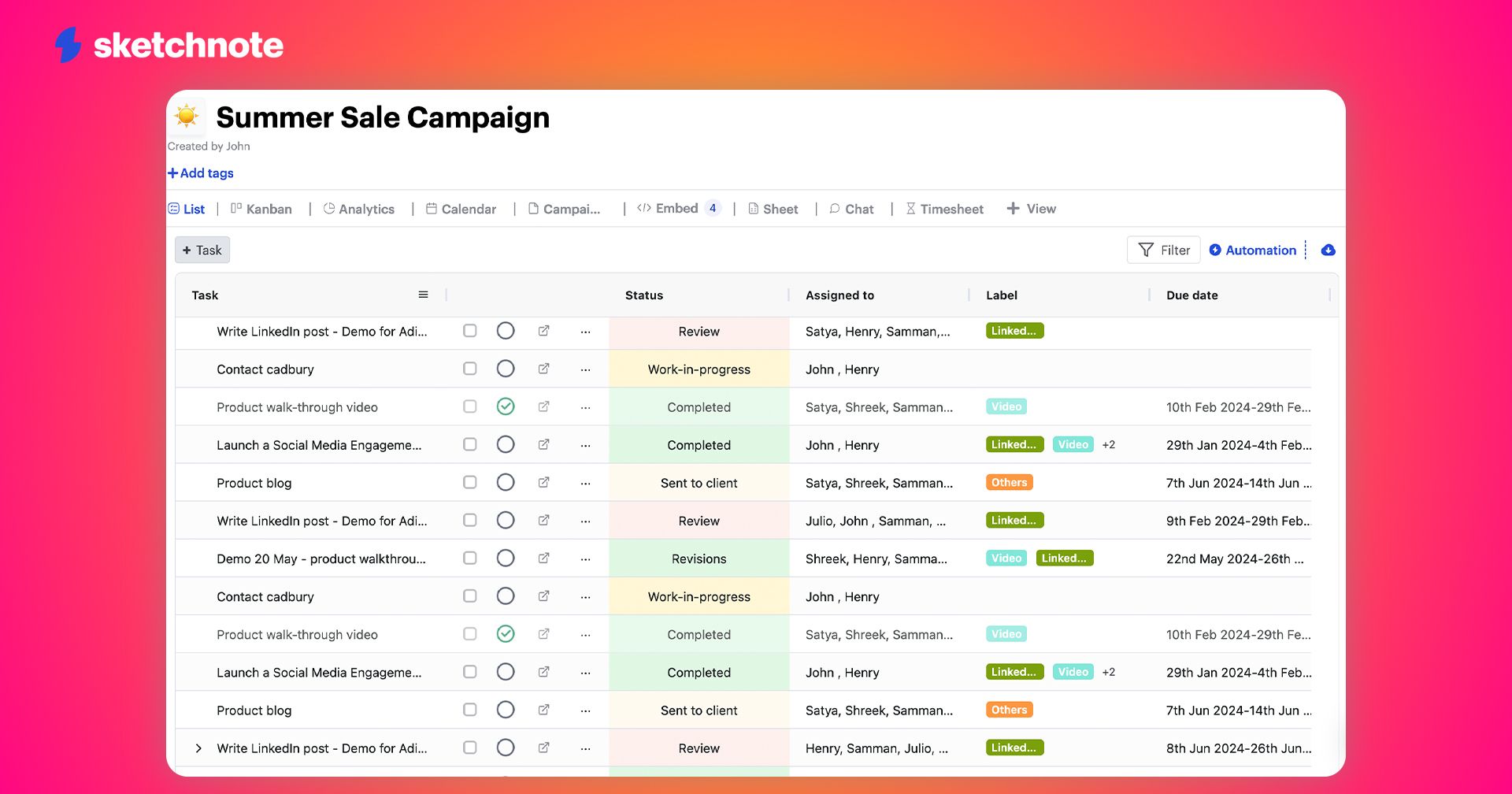
Additional Views and Insights
Sketchnote provides multiple views, including list, Kanban, calendar, and document views, offering flexibility in how projects are managed and tracked. Additionally, its data insights feature provides comprehensive analytics and reporting, helping teams make informed decisions. Jira's views are primarily focused on agile project management, limiting its versatility for other use cases.
Comprehensive Solution for Agencies
Sketchnote offers a more comprehensive solution tailored specifically for agencies. Its features encompass agency management, ad performance management, and social media management, making it an all-in-one platform for marketing and operational needs. Agencies benefit from its ability to handle client approvals, team communication, and detailed analytics, ensuring smooth and efficient workflows. In contrast, Jira is more oriented towards software development, excelling in issue tracking, agile methodologies, and integration with development tools. While Jira is a robust choice for development teams, it lacks the breadth of features that make Sketchnote the go-to platform for agencies needing a versatile and holistic management tool.
Conclusion
Both Sketchnote and Jira are powerful tools, each with its own strengths. Sketchnote stands out for its comprehensive ad performance management and social media management features, making it an ideal choice for agencies and businesses looking to streamline their marketing and project management efforts. On the other hand, Jira excels in issue tracking and agile project management, making it a top choice for software development teams.
By understanding the distinct features of Sketchnote and Jira, you can choose the platform that best suits your team's needs and enhances your workflow efficiency. Whether you're focused on managing social media campaigns or developing software, there's a solution tailored for you.
Ready to transform your agency’s workflow? Try Sketchnote today and experience the difference a unified platform can make!