Every early-stage entrepreneur has been there. You're just about to launch your startup, and everything is in place—product-wise. And then you're told to ensure all your bases are covered when it comes to legalities. But wait, what legal paperwork do you need at this early stage?
Well, there are plenty. Think of making a founders' agreement between you and your partners, NDAs and MoU's for your collaborators and freelancers, ESOP plans for your early staff… And if there are two things early entrepreneurs are pressed for are money and time. Unfortunately, guaranteeing impeccable legal cover will drain you of both these precious resources. Which—frankly—can be better utilized working on your product.
Wouldn't it be amazing if there was a way to get your legal papers in place, without wasting time and money both? Well, you can!
File your legal papers with Sketchnote's fill-and-go contracts feature
At Sketchnote, we understand the importance of having watertight paperwork for your startup—we’ve been there ourselves! We got the brightest legal minds to sit together to create universal contracts that can be used by every startup, in any stage of their growth.
Here’s how it works:
- Start a new file and click on Contracts. Then hit Generate Contracts.
- Choose from our catalog of legal contracts on Sketchnote.
- Scroll through the contracts created for the most important needs of a startup—from crafting a privacy policy, raising money with a SAFE, drafting a Share Purchase agreement, or a Letter of Intent.
- Once you’ve decided on the contract you want to work with, click on Generate Contract.
Let’s get started, now shall we?
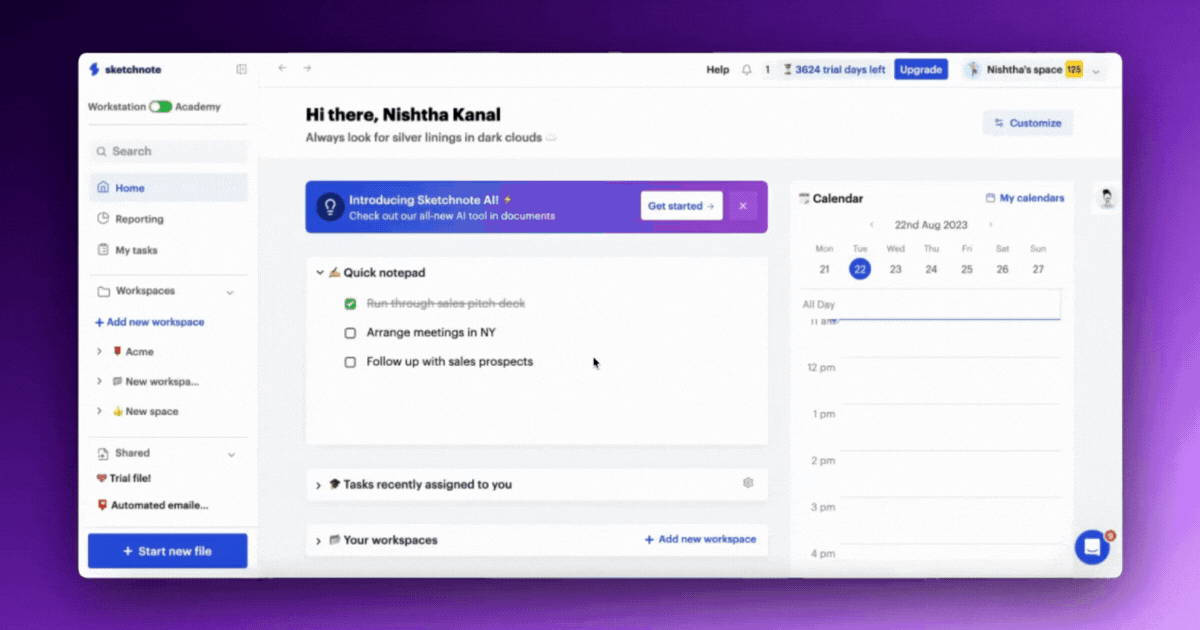
Answer questions for a complete legal document
When we sat down to create the smoothest experience for startup founders, we asked ourselves what the easiest route would be? It’s quite simple. We know paperwork can be overwhelming, and legalese can be hard to decipher. Hence, fill-and-go contracts.
When you break down any legal document contract, there are only a few details that possibly need changing before it can be re-used. We’ll do that for you.
Our legal contracts are stripped down to keep the common legalese intact—all it needs are YOUR details, like:
- The name of your company
- Names of founders/parties
- Important dates and addresses
- Other important, relevant information in cases of ownership or share amount breakdown.
Fill out these details as and when they’re asked on the left of the contract, and you’ll see it being filled out on the right hand side as you go.
And voila! Your contract is ready.
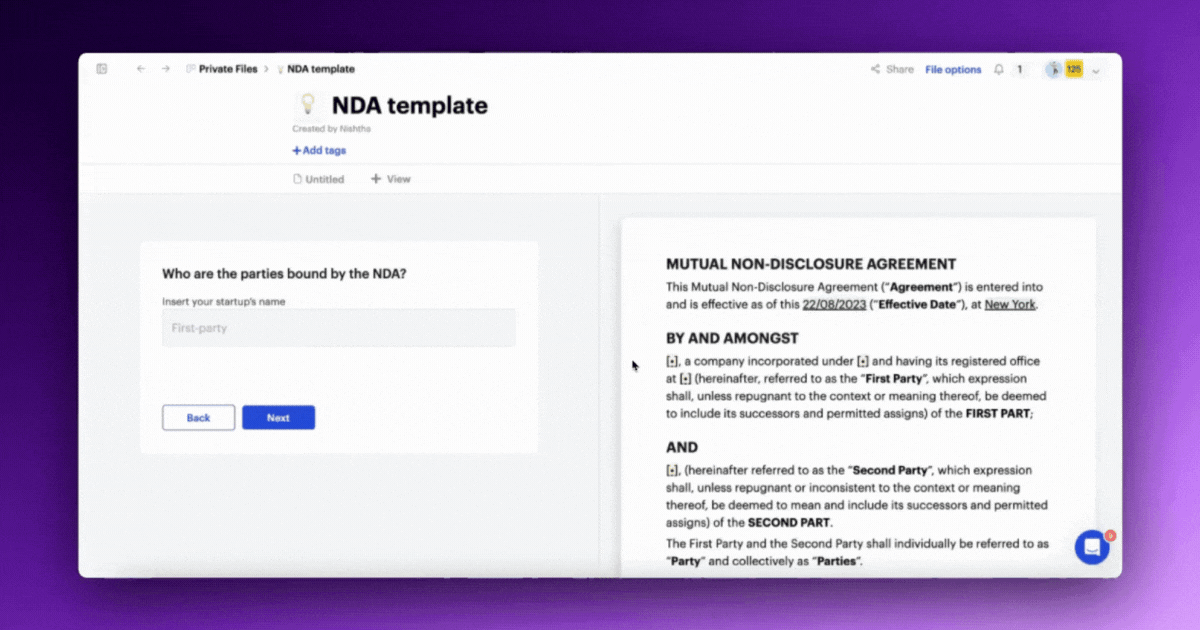
Legal contracts: Always customizable, always accessible
The best part about choosing to create your legal contracts on Sketchnote is that you can not only edit them whenever you want, but can also access them from anywhere at all.
- First up, once you’re done, click on Go to creation to access it. You can also go back and make changes or correct errors, if any.
- Check your document for any changes needed. The great bit is that you can make the changes to the highlighted parts (those are the ones you answered while creating the document) right here!
- Once you’ve ascertained your document is in place, click on Explore on the top right of your screen and export the document as a PDF.
- You can now send this legal contract to all your stakeholders—and to yourself!
This legal contract is now stored on your Sketchnote profile and can be accessed any time at all through your profile. You can also reuse templates an infinite number of times. Want to make NDAs for 50 of your freelancers? We got you covered! Sketchnote will allow you to create, export, and store ALL of them!
Ready to get started? Check out our legal contracts!
New to Sketchnote? Here’s why you need to build your startup with us
Sketchnote is an all-in-one startup tool for learning, team collaboration, doc management and legal help. It’s a platform created for entrepreneurs, by entrepreneurs. With Sketchnote, you can bring your team on one page and work on top-of-the-line features such as:
- Workspaces that double up as a hub for your teams and projects
- Kanban Boards that bring your tasks and teams together
- A fully-loaded markdown editor to create any document—from pitch decks to team wikis.
- Fill-and-go legal documents like NDAs, MOUs, ESOPs and more
- Handcrafted and curated startup lessons to take a deep dive into every aspect of startup building and scaling.



